Toa Mata Mini Promo CD
| Toa Mata Mini Promo CD | |

| |
| CD | |
| Packaged with | Toa Mata |
| Features | Storyline and character content, Links |
| Main characters | Toa Mata |
| Distributor | The LEGO Group |
| Released | Late 2001 |
The Toa Mata Promo CD was packaged with special releases of the six Toa Mata in summer 2001. It was the first mini promo CD packaged with sets and served to introduce fans to the characters and plot of the 2001 storyline through animated sequences and exploration of the various sections of the CD.
Main Screen

When it is first opened, the LEGO Software "Falling Bricks" intro animation plays. A stone wall featuring carvings of the six original Great Kanohi Masks appear: the Miru, Akaku, Hau, Kaukau, Pakari, and Kakama. The narrator welcomes the player to 'the BIONICLE' and the island of Mata Nui. He subsequently instructs the player to enter the secret code on the inside of their mask, or to choose one of the other options to look into the unknown. Above to the right of the carvings is the exit icon. Below the carvings, from left to right, are a help icon, combination lock consisting of a field, a hyphen and two more fields, and links icon.
Help Icon
Clicking the help icon will restate the narrator's opening instructions.
Combination Lock

The fields of the combination lock can be changed using arrows above and below them, and once the correct code has been entered, the respective mask will turn the color of its Toa. From there, the Kini-Nui Menu is now available. After the mask carving has been clicked, an animation of that Toa in action plays. Then, a brief animation of the Toa climbing the steps of the Kini-Nui. Once all the Toa are positioned on the top level of the temple around the Suva-Kaita, their combined weight depresses a mechanism that opens the Suva-Kaita.
Links
When the links icon is accessed, three panels slide onto the screen with three sections. The top left section presents advertisements for other Technic products. This section features advertisements for Speed Slammers, Star Wars, Duel Bikes and Create'n'Race, an area of LEGO.com. The top right section presents advertisements for BIONICLE-related merchandise from other companies. This section features advertisements for Matoran (then called Tohunga) from McDonald's, a link to the Universal site BIONICLEmusic.com, and the Trading Card game from Upper Deck Entertainment. The bottom section presents BIONICLE products from LEGO. This section features advertisements for Kanohi mask packs, the Toa Mata canister sets, the Rahi sets and the later-canceled BIONICLE: The Legend of Mata Nui video game.
Exit Icon

Clicking the exit icon transports the player to a screen with the outline of the island of Mata Nui and a link to BIONICLE.com. The narrator explains that the player has learned much about the legend of the BIONICLE but that there is more to learn on the website. He also mentions that the player can play as a Tohunga and meet other inhabitants of the island of Mata Nui. Following this screen, an advertisement for BIONICLE: Quest for the Toa (then named BIONICLE: Tales of the Tohunga), and BIONICLE: The Legend of Mata Nui appears.
Kini-Nui Menu

The narrator explains that it is an ancient temple and the six mighty Toa are standing in front of the player. He subsequently suggests that the player find out more about the legend of the Toa at the Amaja-Nui sub-menu or learn about the masks and tools at the Mask/Tool sub-menu. The exit icon for this menu, a tablet of a Toa figure walking away, is located on the top-left stone pillar. The help icon for this menu is located on the top-right stone pillar. Clicking on the Toa in front of the player presents the name of the Toa and their Elemental affiliation. Left and right arrows around the base of the Kini-Nui allow the player to rotate the tablet on which the Toa are standing to view the different Toa.

A brief animation of the Turaga approaching from the top of the Great Spirit head[1] carving plays. The screen depicts an aerial view of part of the Amaja-Nui. The narrator explains that the player is at the temple of the Tohunga priests, the Turaga, who use special stones to tell the The Legend of Mata Nui. An animated sequence similar in content to the opening video of the Mata Nui Online Game plays. The narrator points out several images that further explain storyline content - from left to right, an image of the Mata Nui stone, an image of a humanoid figure and an image of the Teridax stone. The narrator challenges the player to solve a puzzle using the Makoki Stone to reveal information about the Toa Kaita.
Mata Nui stone image
The Mata Nui stone brings the player to a map of Mata Nui with details of the six regions of the island and their respective Koro.
Legend of Mata Nui image

The humanoid figure replays the Legend of Mata Nui animated sequence.
Makuta stone image
The Makuta stone brings the player to a more detailed profile of the character and the Matoran's perception of him.
Toa Kaita section
When the Makoki stone pieces are fitted together onto the two circular stone depressions in the middle of the screen, the narrator congratulates the player and hints at the upcoming formation of the Toa Kaita to battle the Manas in the Teridax's lair.

The menu depicts two rock formations with carved representations of the Toa Mata's Toa Tools on the left and Kanohi masks on the right. By selecting each item, the item comes to life and colorizes itself appropriately and the player can learn more about it through the narration.
Tool Section
The Toa Tools include the Hooks, the Fire Sword, the Feet Additions, the Axe, the Claws, and the Ice Sword. Selecting the middle help icon explains the function of the Toa Tools and how their special powers will be needed on their fearful quest.
Kanohi Section

The Kanohi include the Miru, the Pakari, the Hau, the Akaku, the Kakama and the Kaukau. Selecting the middle help icon explains the significance of the masks and how each Toa must collect all six in their quest to defeat Teridax.
Trivia
- The existence of the Mask/Tool sub-menu as an area of the Kini-Nui is not canonical and serves only to provide storyline details.
References
| CDs | |
| 2001 | Toa Mata (Mini) | Toa Mata (Nestlé) | PowerPack | Interactive Demo |
| 2002 | Bohrok | Toa Nuva |
| 2003 | Bohrok-Kal | Rahkshi | Mask of Light |
| 2004 | Vakama | Nokama | Matau | Onewa | Whenua | Nuju |
| 2006 | Toa Inika |
| 2007 | Barraki |
| Navigation |
| Characters | Sapient Species | Locations | Flora | Creatures | Rahi | Objects | Powers | Vehicles | Society | Events LEGO | TECHNIC | BIONICLE | Hero Factory | BS01 Wiki | Policies | Sources | Saga Guides | Timeline | Media | Sets |