Bohrok Swarms Promo CD
| Bohrok Swarms Promo CD | |

| |
| CD | |
| Packaged with | Bohrok three-pack |
| Features | Info about characters, games |
| Main characters | Bohrok |
| Distributor | The LEGO Group |
| Released | Late 2002 |

Bohrok Swarms Promo CD is a CD which includes storyline information, games, extras and collectibles checklists.
Intro Animation
The CD begins with a short introductory animation. In the animation, the camera swivels around a rotating BIONICLE logo until it is seen from the front. Suddenly the left and right elements of the symbol snap open and the three middle spheres are launched at the camera. A short clip of the Legend of Mata Nui animation is shown, but the camera quickly zooms out to reveal a sandy beach and scattered elements of Tahu's being. The animation shows Tahu assembling himself, and clips from the Toa Mata Promo Animations, a clip in which Tahu's Kanohi is forcefully dislodged, and the Toa Mata approaching the Suva-Kaita follow. The Bohrok symbol is shown as a Tahnok bursts from its nest. Tahu recoils from a warped, krana-wearing reflection of himself in a Bohrok headplate. The Tahnok strikes at the camera and the feed appears to stop. A Golden Kanohi is shown falling to the floor, and the camera flies down the Suva-Kaita to the Main Menu Screen.
Island Menu

The Island Menu is the information section and can be selected from the Main Menu by clicking on the Island button in the top-left of the sphere. If it is selected first from the Main Menu, two animations play. The first provides a synopsis of the 2001 storyline and the second explains the nature of the Bohrok and what the Toa must do to defeat them. The Island Menu appears, which features an image of Mata Nui. From here, the user is able to view information about the characters associated with each Wahi and the Kini-Nui. For example, the Le-Wahi icon presents options to view information about Lewa, Lehvak, Nui-Rama, and so on. Both the Toa Mata Promo Animation or Bohrok Promo Animation which pertains to the character, can also be viewed. Clicking the Bohrok icon in the bottom left-hand corner of the screen will replay the storyline animations.
Games Menu

The Games Menu is the entertainment section and can be selected from the Main Menu by clicking on the Toa-figure button in the top-right of the sphere. This section contains three games - two games from the Mata Nui Online Game, the Nui-Jaga kicking game and the Battle for Kini-Nui game. The third game is The Battle for Mata Nui. To select a game, the user must click on the up and down arrows to the right of the main image. Clicking the play button in the bottom left-hand corner will launch the selected game.
Extras Menu

The Extras Menu is the Downloads section and can be selected from the Main Menu by clicking on the circle pattern button in the bottom of the sphere.This section contains Desktop Wallpapers of the Toa Mata, the Turaga, the Bohrok, among others, Flash-based Bohrok building instructions, and the Toa and Bohrok Desktop Toys. The Desktop wallpapers can be accessed by selecting the rectangle button in the top area of the Menu. The building instructions can be accessed by selecting the BIONICLE elements button in the bottom-left area of the Menu. The Desktop Toys can be accessed by selecting the hexagon button in the bottom-right area of the Menu. A promotional section for LEGO's Spybotics line can be accessed by clicking the Spybotics button in the bottom left-hand corner of the screen.
Kanohi and Krana Collections
Checklists for Kanohi and krana can be selected from any of the three above mini-menus by clicking the Kanohi icon in the top right-hand corner of the screen. These checklists can be edited to show which Kanohi and krana one has collected and how many one has each of them.


| CDs | |
| 2001 | Toa Mata (Mini) | Toa Mata (Nestlé) | PowerPack | Interactive Demo |
| 2002 | Bohrok | Toa Nuva |
| 2003 | Bohrok-Kal | Rahkshi | Mask of Light |
| 2004 | Vakama | Nokama | Matau | Onewa | Whenua | Nuju |
| 2006 | Toa Inika |
| 2007 | Barraki |
| Navigation |
| Characters | Sapient Species | Locations | Flora | Creatures | Rahi | Objects | Powers | Vehicles | Society | Events LEGO | TECHNIC | BIONICLE | Hero Factory | BS01 Wiki | Policies | Sources | Saga Guides | Timeline | Media | Sets |