Toa Nuva Promo CD
| Toa Nuva Promo CD | |

| |
| CD | |
| Packaged with | Toa Nuva |
| Features | Kanohi, krana and Kanohi Nuva checklists |
| Main characters | Toa Nuva |
| Distributor | The LEGO Group |
| Released | Late 2002 |
The Toa Nuva Mini Promo CD was a special promotional CD-ROM which promoted the Toa Nuva sets. They were found in Europe during March 2002.[citation needed] Copies of the CD were distributed in an event at Legoland California in July of the same year.[citation needed]
Content

Upon running the CD, an animation begins to play. The camera sweeps around and through a 3-D rendering of the Virtues Symbol, and a montage of scenes begins, with mechanical music playing in the background.
After the animation, a selection screen opens, featuring links to the three sections of the CD's content. Within each section or subsection is a "back" button on the left side of the screen. Three links appear in the upper right-hand corner of the screen, which from left to right, close the program, close the program and open BIONICLE.com, or open the collectibles checklist. Every section also includes three links in the upper left-hand corner linking to the three main sections.
Island Menu

Clicking on a silhouette of the island of Mata Nui opens two consecutive animations. The first is an in-depth synopsis of the 2001 BIONICLE storyline. The second introduces the Bohrok Swarms and the 2002 saga. Once both animations have played or the user has clicked to skip through the animations, the Island section opens.
Within the Island section, an icon of the Bohrok insignia appears in the lower right-hand corner of the screen, replaying the second of the two animations. A map of Mata Nui dominates the center of the screen, with dots indicating each Koro and a triangle indicating the Kini-Nui. Rolling the cursor over any of these marks prompts narration describing the village or location. Clicking any of the marks opens a drop-down menu from that point, naming several story elements affiliated with the location:
Toa
The first link within each village's menu brings up an image of the Toa Mata connected with that village. Moving the cursor over the image causes a narrated description of that Toa. Beneath the Toa, his or her six Kanohi are shown along with the Kanohi Aki and Rua, both in the shape of that Toa's primary mask. Counters above each Kanohi can be adjusted to show the number of each Kanohi the user has collected, which also determines the number displayed on the Kanohi checklist. When the user brings the mouse over any of these Kanohi the narrator states the mask's name and power.
Two links appear in the lower left-hand corner of the screen: a film clip icon and a computer screen icon. The film clip icon plays a brief narrated montage summarizing the conclusion of the Bohrok saga and the rise of the Toa Nuva. The montage ends with an image of the Toa Nuva connected with the village whose Toa the user has selected, narrated with a description of that Toa Nuva's powers and tools. The computer screen icon brings the user to the wallpaper selection screen, with the wallpaper of the Toa in question selected for download.
Turaga and Matoran

The second link in each Koro's drop-down menu brings up an image of the village's Turaga next to an image of a Matoran from that village. The Matoran featured include Jaller, Macku, Kongu, Hewkii, Onepu, and Matoro. Taking the mouse over either character triggers a narrated description of that character. Below both pictures are images of the six noble Kanohi in the color of the selected Turaga, as well as the Kanohi worn by the selected Matoran. These Kanohi feature the same functions as those that appear when a Toa is selected.
Rahi
Most of the landmarks have one or more Rahi listed in their drop-down menu after Turaga and Matoran. Ta-Koro includes Muaka and Kane-Ra (which share a page), Ga-Koro includes Tarakava, Le-Koro includes Nui-Rama, and Po-Koro includes Nui-Jaga. Kini-Nui, while not a village, includes a section on the Manas. Moving over the Rahi's image starts off a description of the Rahi.
Bohrok

Each Koro's menu has a link to the Bohrok of the element affiliated with that Koro. Bringing the mouse to bear over the Bohrok's image brings about a description of that Bohrok. Beneath it lie its eight krana in their active color, featuring the same checklist function and rollover function as the Kanohi on Toa, Matoran, or Turaga pages. In the lower left-hand corner of the page appear a film clip icon (which results in a brief animation of the Bohrok rolling into a spotlight, unfolding and attacking) and a computer screen icon linking to the wallpaper selection screen.
Bohrok Va
Beneath the Bohrok on each Koro's menu is the corresponding Bohrok Va. The link brings up an image of the Bohrok Va, which the user can shift over with the mouse to hear a description of that Bohrok Va. Beneath lie images of its corresponding Bohrok's eight dormant krana, with the same functions as the krana on the Bohrok page.
Amaja-Nui
The Amaja-Nui is the first item on the drop-down menu for Kini-Nui. An image of the location appears and the narrator describes the location.
Extras Menu

The Extras screen itself is a selection screen with three options. In the lower left-hand corner there is also a link to an animation advertising the LEGO Group's Spybotics theme.
Wallpapers
The wallpaper section allows the user to choose between wallpapers of the Toa Mata, the Turaga, the Bohrok, or the Virtues Symbol. A link in the lower left-hand corner of the screen applies the wallpaper to your desktop. Up and down arrows next to each wallpaper's image switch between images.
Building Instructions
The Building Instructions section allows one to view Flash versions of the instructions to the six Bohrok sets.
Kanohi and Krana Collections


This list was designed to help the person check off what masks and krana they had out of the Kanohi and krana (both dormant and active colors) in the colors collected by the Toa Mata. The checklists could be filled out either on the main checklist page or on various parts of the Island section In either checklist two links appeared in the lower right-hand corner of the page: one switching between the Kanohi and krana checklists and one saving the entire completed checklist to the computer as an image file so BIONICLE fans could keep track of their collections.
Games Menu

The Games section allows one to play The Battle for Mata Nui or either of two minigames from the Mata Nui Online Game: the Rahi battle during the Great War and Pohatu's battle with the Nui-Jaga in the Po-Wahi Quarry.
Trivia
Most of the content of this CD is identical to that of the Bohrok Swarms Promo CD.
| CDs | |
| 2001 | Toa Mata (Mini) | Toa Mata (Nestlé) | PowerPack | Interactive Demo |
| 2002 | Bohrok | Toa Nuva |
| 2003 | Bohrok-Kal | Rahkshi | Mask of Light |
| 2004 | Vakama | Nokama | Matau | Onewa | Whenua | Nuju |
| 2006 | Toa Inika |
| 2007 | Barraki |
| Navigation |
| Characters | Sapient Species | Locations | Flora | Creatures | Rahi | Objects | Powers | Vehicles | Society | Events LEGO | TECHNIC | BIONICLE | Hero Factory | BS01 Wiki | Policies | Sources | Saga Guides | Timeline | Media | Sets |