User:Rahi374/Craziness Tests
- Page tools
- What links here
- Related changes
- Printable version
- Permanent link
- Page information
- User tools
- User contributions
- Logs
- View user groups

| Navigation |
|---|
| My Page | My Talk | My Sandbox |My CRAZY tests |
Welcome to my crazy test location!!!
Sig Test
I already have a sig, i just need to test it with the four dashes or whatever you call it. Anyways, here it is [[User:Rahi374|~''<font color="blue" style="background:lightgreen">Rahi374</font>'']](<sup>[[User talk:Rahi374|talk]]</sup>|<sup>[[User:Rahi374/Sandbox|sandbox]]</sup>) 03:39, 1 December 2009 (UTC) ~Rahi374(talk|sandbox) 03:49, 2 December 2009 (UTC) ~Rahi374(Chutespeak|Rahi tests|I love editing ny userpage) 10:10, 15 December 2009 (UTC) ~Rahi374(Chutespeak|Rahi tests|I love editing ny userpage) 14:03, 24 December 2009 (UTC) ~Rahi3|7|4|Click Here for a surprise.| 09:51, 21 May 2010 (UTC) ~Rahi3|7|4|Click Here for a surprise.| 09:53, 21 May 2010 (UTC) ~Rahi374|Click Here for a surprise.| 09:55, 21 May 2010 (UTC)

  
|
Rahi374 welcomes you!
Hello, and welcome to my sandbox! My name is Rahi374, and I hope you like the place and decide to stay a while. As you can see, I am tying to make my sandbox like a big welcome. (For no reason!) Just for fun, I'm gonna put the next few things on.
I hope you enjoy my awesome sandbox. Please sign your name on talk pages using three or four tildes (~~~ or ~~~~); this will automatically produce your name (the date will appear when ~~~~ is placed). You can also create your own signature, or have other members do it for you. Please try to remember, the Wiki Staff monitors the articles, and articles are edited constantly, so if any of your edits are reverted, or another edit is placed, don't worry about it. If you need help, just ask the existing members and someone will show up shortly to answer your questions. As a final note, please read and abide by the BS01 Policys, which can be found in the links above. Happy editing! ~Rahi374~ |

Thanks to Toa Obitor for making this original template. (I basically changed it)
Welcome test

|
Welcome!
Hello, Rahi374/Craziness Tests, and welcome to the BS01 Wiki! Thank you for your contributions. We hope you like the place and decide to stay. As you can see, the BS01 Wiki is a place where you can type out all of the things you know about BIONICLE. If you don't know how to fully use the features of this Wiki, these will be some great links to look through:
We hope you enjoy editing and contributing to the biggest BIONICLE encyclopedia! Please sign your name on talk pages using four tildes (~~~~); this will automatically produce your name and the date. Try to remember, the Wiki Staff monitor the articles, and articles are edited constantly, so if any of your edits are reverted, or another edit is placed, don't worry about it. If you need help, just ask the existing members and someone will show up shortly to answer your questions. Also, in order to improve this Wiki, your feedback is very much appreciated. To provide feedback, please place it on the Member Opinion Hub. If you have any questions regarding the Wiki in general, they can be placed on the Help Desk. If you have any criticisms to make regarding the BS01 Wiki staff, they can be placed onto the Complaint Center. (After you have read and understood everything above and the notices below, feel free to remove this template.) |
Looking for a project? Check out BIONICLEsector01: Maintenance. It lists many pages that need content, rewrites, etc. Check out what needs to be done and help make the BS01 Wiki perfect! Please do not upload any of your personal images to the Wiki. Instead, use an image hosting site like Flickr for all of your image hosting needs. |
~Rahi374(talk|sandbox) 07:52, 9 December 2009 (UTC)
|align="center"|My Page | My Talk | My Sandbox |}
User:~Shadow Kurahk~tests
Here are some templates that I want to test out from User:~Shadow Kurahk~
| Movie_Kiina.jpg | Rahi Award! |
| (blank(for now)) |
User:Shine tests
Matoran
{{{matoran_text}}} |
| |||||||||||||||||
Up header
{{{TEXT}}} User:Shine
Java Ebay
Blinking Text This text is blinking. Image Tutorial __TOC__ __NOEDITSECTION__ {{Notice|1=Fellow staff, feel free to contribute/grammar check/improve my sucky coding. =D
Any normal members that wish to help may do so on the talkpage.}} {{Tutorial}} intro, yell at n00bs, link to junk Before reading this tutorial, please be sure to read the [[BIONICLEsector01:Image Use Policy]] to insure that you don't break any image-related rules. ==Image Pages== text text text {|class="prettytable" align="right" style="width:auto%; font-size:0.906em; background-color:white;" |align=right|[[Image:Image Page With Numbers.PNG|350px]]
[[:Image:Image Page With Numbers.PNG|click to enlarge]] |}
- '''Talkpage:''' This is the image's talkpage. Here, conversation relating to the image can take place.
- '''Name:''' This is the file's name. You'll need this to insert the image into a page(see [[User:Shine/Sandbox#Using]]).
- '''Extension:''' This is the image's [http://en.wikipedia.org/wiki/Filename_extension file extension].
- '''Image:''' This is the actual image. Though it is often larger than it appears here. Click here to view only the the image, which will be in full size.
- '''Size(kilobytes):''' This is the size, in [http://en.wikipedia.org/wiki/Kilobytes kilobytes], of the current version of the image. The larger it is, the longer the image will take to load on a page. This can be especially troublesome for users with slower internet connections.
- '''Time uploaded(current):''' This is the time that the current version of the image was uploaded.
- '''Uploader(current):''' This is the user that uploaded the current version of the image. Links to their userpage, talkpage, and contributions can be found here.
- '''Size(pixels)(current):''' This is the size, in [http://en.wikipedia.org/wiki/Pixel pixels], of the current version of the image. Width comes before height.
- '''Time uploaded(previous):''' This is the time that the previous version of the image was uploaded. Click on it to view that version of the file.
- '''Uploader(previous):''' This is the user that uploaded the previous version of the image. Links to their userpage, talkpage, and contributions can be found here.
- '''Size(pixels)(previous):''' This is the size, in [http://en.wikipedia.org/wiki/Pixel pixels], of the previous version of the image. Width comes before height.
- '''Upload new version:''' This link lets one upload a new version of the image. (see [[User:Shine/Sandbox#Uploading]]).
- '''Linked pages:''' These are the BIONICLEsector01 pages that use the image. Each acts as a link.
[[:Image:Supercool bionicle99.JPG|click to enlarge]]
|-
|align=right|[[Image:Set Toa Nuva Lewa Phantoka.PNG|200px]][[:Image:Set Toa Nuva Lewa Phantoka.PNG|click to enlarge]]
|} Before uploading an image, there is several thing that you should make sure that your image does '''not''' include.
- Excess space around target.
- BLAH BLAH However, be sure to leave a couple pixels around each side of the target. If you don't, an optical-illusion occurs when the image is resized, making it look like the sides of the target are cut off.
- Stray bits of unrelated objects around edges of image.
- vgyh,jknyvfg
- Parts of the target are missing or not included in the picture.
- vghkjnnhbh
- Rotated so that the target is ______.
- fgyhubg
- Stretched.
- hbvfguhk
- Excessively pixilated.
- cfghj
---ADD MOAR---
==Uploading==
{|class="prettytable" align="right" style="width:auto%; font-size:0.906em; background-color:white;"
|align=right|[[Image:Image Upload Page With Numbers.PNG|350px]]
[[:Image:Image Upload Page With Numbers.PNG|click to enlarge]]
|}
When uploading you image, be sure to...
- Chose a descriptive name.
- vghgh7h
- Use proper spelling and grammar
- If unsure of the spelling of a word or words, use an online dictionary, browser-integrated spell checking program, or ask another user.
- Use correct capitalization.
- bhj/
- Leave proper spaces between words.
- vghyo8h
- Use proper [|PoV]].
- fgt7g
- Maintain a professional atmosphere.
- gtu7tib
- Do not create excessively long names.
- Overly-long names can annoy other users and stretch screens.
Most of these points revolve around other users being able to easily locate the file in the database. For example, an image named "bionicle air toa" is much more difficult to locate than one named "Set Toa Nuva Lewa Phantoka.PNG."
Of course, some of these can be ignored if th
==Using== ===BS01Wiki-Hosted Images===
The format is as follows. {|class="prettytable" style="width:auto%; font-size:0.906em; background-color:white;" | |}
For example, if one were to create a gallery using the code seen in box #1, the contents of box #2 would be the result. {|class="prettytable" style="width:auto%; font-size:0.906em; background-color:white;" |[[Image:Set Toa Nuva Lewa Phantoka.PNG|thumb|150px|right|Toa Nuva Lewa [[Phantoka]] as a set.]] |[[Image:Set Toa Nuva Lewa Phantoka.PNG|thumb|150px|right|Toa Nuva Lewa [[Phantoka]] as a set.]] |- !Box #1 !Box #2 |} '''Name'''
- The image's name. Underscores may be substituted for spaces, but this is not advised.
'''Extension'''
- Extension is three or four letters that come after the image's name. These letters are separated by a period.
'''Shell'''
- The shell determines what will surround an image when it is seen on a page and if specified width will take any eefectuh.
- Most images seen on pages use "''thumb''" for their shell. Thumb allows resizing, captions and shows a border around the image.
- "''Frame''" allows captions and a border, but not resizing. Specifying a width when using frame is not necessary, nor will it produce a result.
- If the shell type is not specified, resizing will be allowed, but nothing will be displayed around the image, including its caption. The only time this is desirable is when an image is being placed into a template and no border or caption is needed.
'''Width'''
- Width determines how wide the image will appear using pixels as the measurement. When using choosing a width, try to use intervals of 50(50px, 100px, 150px, ect.). This helps to standardize things and reduce needless disagreements about image size.
'''Alignment'''
- The alignment eefecx the image's horizontal placement on a page. "''Right''", "''left''", and "''center''" can be chosen. When there is no alignment chosen, the image will default to the left.
'''Caption'''
- An image's caption should describe what is happening or what the image features. ---link thing---
===Externally-Hosted Images=== Externally-hosted images should only be used for personal images.
The format is as follows.
{|class="prettytable" style="width:auto%; font-size:0.906em; background-color:white;"
|URL" height="1" width="147" alt="external image">
|}
For example, if one were to create a gallery using the code seen in box #3, the contents of box #4 would be the result.
|
| |||||||

|

|
| Box #3 | Box #4 |
|---|
Note that the images must be deep-linked.
Galleries
Galleries are special pages used to hold large quantities of images. They are a slightly different format from normal information pages, but still rely on many of the same concepts.
The format is as follows.
For example, if one were to create a gallery using the code seen in box #5, the contents of box #6 would be the result.
| Box #5 | Box #6 |
|---|
| Navigation |
| Characters | Sapient Species | Locations | Flora | Creatures | Rahi | Objects | Powers | Vehicles | Society | Events LEGO | TECHNIC | BIONICLE | Hero Factory | BS01 Wiki | Policies | Sources | Saga Guides | Timeline | Media | Sets |
Floating Stuff
RR
| Toxic | Twinsaw | Driller | Axer | Skeleton | Laser | Ninja | Stunner | Grab | Rope | Dynamite | Fuel | Chainsaw | Flame | Blazooka | Scout | |
|---|---|---|---|---|---|---|---|---|---|---|---|---|---|---|---|---|
| orange | ||||||||||||||||
| teal | ||||||||||||||||
| yellow | ||||||||||||||||
| gray | ||||||||||||||||
| ice | ||||||||||||||||
| gitd | ||||||||||||||||
| black | ||||||||||||||||
| fire |
New Message Box
Blinking Test
This text is blinking.
Image Tutorial
intro, yell at n00bs, link to junk
Before reading this tutorial, please be sure to read the BIONICLEsector01:Image Use Policy to insure that you don't break any image-related rules.
Image Pages
text text text
 click to enlarge |
- Talkpage: This is the image's talkpage. Here, conversation relating to the image can take place.
- Name: This is the file's name. You'll need this to insert the image into a page(see User:Shine/Sandbox#Using).
- Extension: This is the image's file extension.
- Image: This is the actual image. Though it is often larger than it appears here. Click here to view only the the image, which will be in full size.
- Size(kilobytes): This is the size, in kilobytes, of the current version of the image. The larger it is, the longer the image will take to load on a page. This can be especially troublesome for users with slower internet connections.
- Time uploaded(current): This is the time that the current version of the image was uploaded.
- Uploader(current): This is the user that uploaded the current version of the image. Links to their userpage, talkpage, and contributions can be found here.
- Size(pixels)(current): This is the size, in pixels, of the current version of the image. Width comes before height.
- Time uploaded(previous): This is the time that the previous version of the image was uploaded. Click on it to view that version of the file.
- Uploader(previous): This is the user that uploaded the previous version of the image. Links to their userpage, talkpage, and contributions can be found here.
- Size(pixels)(previous): This is the size, in pixels, of the previous version of the image. Width comes before height.
- Upload new version: This link lets one upload a new version of the image. (see User:Shine/Sandbox#Uploading).
- Linked pages: These are the BIONICLEsector01 pages that use the image. Each acts as a link.
Before Uploading
 click to enlarge |
 click to enlarge |
Before uploading an image, there is several thing that you should make sure that your image does not include.
- Excess space around target.
- BLAH BLAH However, be sure to leave a couple pixels around each side of the target. If you don't, an optical-illusion occurs when the image is resized, making it look like the sides of the target are cut off.
- Stray bits of unrelated objects around edges of image.
- vgyh,jknyvfg
- Parts of the target are missing or not included in the picture.
- vghkjnnhbh
- Rotated so that the target is ______.
- fgyhubg
- Stretched.
- hbvfguhk
- Excessively pixilated.
- cfghj
---ADD MOAR---
Uploading
 click to enlarge |
When uploading you image, be sure to...
- Chose a descriptive name.
- vghgh7h
- Use proper spelling and grammar
- If unsure of the spelling of a word or words, use an online dictionary, browser-integrated spell checking program, or ask another user.
- Use correct capitalization.
- bhj/
- Leave proper spaces between words.
- vghyo8h
- Use proper [|PoV]].
- fgt7g
- Maintain a professional atmosphere.
- gtu7tib
- Do not create excessively long names.
- Overly-long names can annoy other users and stretch screens.
Most of these points revolve around other users being able to easily locate the file in the database. For example, an image named "bionicle air toa" is much more difficult to locate than one named "Set Toa Nuva Lewa Phantoka.PNG."
Of course, some of these can be ignored if th
Using
BS01Wiki-Hosted Images
The format is as follows.
| [[Image:NAME.EXTENSION|SHELL|WIDTH|ALIGNMENT|CAPTION]] |
For example, if one were to create a gallery using the code seen in box #1, the contents of box #2 would be the result.
 |
 |
| Box #1 | Box #2 |
|---|
Name
- The image's name. Underscores may be substituted for spaces, but this is not advised.
Extension
- Extension is three or four letters that come after the image's name. These letters are separated by a period.
Shell
- The shell determines what will surround an image when it is seen on a page and if specified width will take any eefectuh.
- Most images seen on pages use "thumb" for their shell. Thumb allows resizing, captions and shows a border around the image.
- "Frame" allows captions and a border, but not resizing. Specifying a width when using frame is not necessary, nor will it produce a result.
- If the shell type is not specified, resizing will be allowed, but nothing will be displayed around the image, including its caption. The only time this is desirable is when an image is being placed into a template and no border or caption is needed.
Width
- Width determines how wide the image will appear using pixels as the measurement. When using choosing a width, try to use intervals of 50(50px, 100px, 150px, ect.). This helps to standardize things and reduce needless disagreements about image size.
Alignment
- The alignment eefecx the image's horizontal placement on a page. "Right", "left", and "center" can be chosen. When there is no alignment chosen, the image will default to the left.
Caption
- An image's caption should describe what is happening or what the image features. ---link thing---
Externally-Hosted Images
Externally-hosted images should only be used for personal images.
The format is as follows.
For example, if one were to create a gallery using the code seen in box #3, the contents of box #4 would be the result.

|

|
| Box #3 | Box #4 |
|---|
Note that the images must be deep-linked.
Galleries
Galleries are special pages used to hold large quantities of images. They are a slightly different format from normal information pages, but still rely on many of the same concepts.
The format is as follows.
For example, if one were to create a gallery using the code seen in box #5, the contents of box #6 would be the result.
| Box #5 | Box #6 |
|---|
| Navigation |
| Characters | Sapient Species | Locations | Flora | Creatures | Rahi | Objects | Powers | Vehicles | Society | Events LEGO | TECHNIC | BIONICLE | Hero Factory | BS01 Wiki | Policies | Sources | Saga Guides | Timeline | Media | Sets |
Floating Stuff
| Toxic | Twinsaw | Driller | Axer | Skeleton | Laser | Ninja | Stunner | Grab | Rope | Dynamite | Fuel | Chainsaw | Flame | Blazooka | Scout | |
|---|---|---|---|---|---|---|---|---|---|---|---|---|---|---|---|---|
| orange | ||||||||||||||||
| teal | ||||||||||||||||
| yellow | ||||||||||||||||
| gray | ||||||||||||||||
| ice | ||||||||||||||||
| gitd | ||||||||||||||||
| black | ||||||||||||||||
| fire |
New Message Box
Userbox test
Image grabber test
Kiina
| Image Grabber | |||||
|---|---|---|---|---|---|
| LEGO.com | '01 - '05 Sets |
Large | 13-# | 13-1 | 13-2 | 13-3 | 13-4 | 13-5 | 13-6 | 13-7 | |
| 23-# | 23-1 | 23-2 | 23-3 | 23-4 | 23-5 | 23-6 | 23-7 | ||||
| 33-# | 33-1 | 33-2 | 33-3 | 33-4 | 33-5 | 33-6 | 33-7 | ||||
| XL | [1] (IE only) | ||||
| '06-'11 Sets |
Large | 13-# | 13-1 | 13-2 | 13-3 | 13-4 | 13-5 | 13-6 | 13-7 | ||
| 23-# | 23-1 | 23-2 | 23-3 | 23-4 | 23-5 | 23-6 | 23-7 | ||||
| 33-# | 33-1 | 33-2 | 33-3 | 33-4 | 33-5 | 33-6 | 33-7 | ||||
| XL | 14-1 | ||||
| Spin | [2] | ||||
| '11+ Sets |
XL | Main | Alt1 | Alt2 | Alt3 | Alt4 | Alt5 | Alt6 | Alt7 | Alt8 | |||
| Brickshelf | Public | Folders | Files | Both | |||
| Private | Jetslandingboard's | Triggy's | ||||
| Trading Cards | 1 | 2 | 3 | 4 | 5 | 6 | 7 | 8 | 9 | 10 | ||||
| Google Images | With "BIONICLE" prefix | Without "BIONICLE" prefix | ||||
| Other Resources | BIONICLE.com | Instructions | Parts | Wayback | ||||
| view full template | |||||
In Progress
Tuma
| Image Grabber | |||||
|---|---|---|---|---|---|
| LEGO.com | '01 - '05 Sets |
Large | 13-# | 13-1 | 13-2 | 13-3 | 13-4 | 13-5 | 13-6 | 13-7 | |
| 23-# | 23-1 | 23-2 | 23-3 | 23-4 | 23-5 | 23-6 | 23-7 | ||||
| 33-# | 33-1 | 33-2 | 33-3 | 33-4 | 33-5 | 33-6 | 33-7 | ||||
| XL | [3] (IE only) | ||||
| '06-'11 Sets |
Large | 13-# | 13-1 | 13-2 | 13-3 | 13-4 | 13-5 | 13-6 | 13-7 | ||
| 23-# | 23-1 | 23-2 | 23-3 | 23-4 | 23-5 | 23-6 | 23-7 | ||||
| 33-# | 33-1 | 33-2 | 33-3 | 33-4 | 33-5 | 33-6 | 33-7 | ||||
| XL | 14-1 | ||||
| Spin | [4] | ||||
| '11+ Sets |
XL | Main | Alt1 | Alt2 | Alt3 | Alt4 | Alt5 | Alt6 | Alt7 | Alt8 | |||
| Brickshelf | Public | Folders | Files | Both | |||
| Private | Jetslandingboard's | Triggy's | ||||
| Trading Cards | 1 | 2 | 3 | 4 | 5 | 6 | 7 | 8 | 9 | 10 | ||||
| Google Images | With "BIONICLE" prefix | Without "BIONICLE" prefix | ||||
| Other Resources | BIONICLE.com | Instructions | Parts | Wayback | ||||
| view full template | |||||
In Progress
Mata Nui
| Image Grabber | |||||
|---|---|---|---|---|---|
| LEGO.com | '01 - '05 Sets |
Large | 13-# | 13-1 | 13-2 | 13-3 | 13-4 | 13-5 | 13-6 | 13-7 | |
| 23-# | 23-1 | 23-2 | 23-3 | 23-4 | 23-5 | 23-6 | 23-7 | ||||
| 33-# | 33-1 | 33-2 | 33-3 | 33-4 | 33-5 | 33-6 | 33-7 | ||||
| XL | [5] (IE only) | ||||
| '06-'11 Sets |
Large | 13-# | 13-1 | 13-2 | 13-3 | 13-4 | 13-5 | 13-6 | 13-7 | ||
| 23-# | 23-1 | 23-2 | 23-3 | 23-4 | 23-5 | 23-6 | 23-7 | ||||
| 33-# | 33-1 | 33-2 | 33-3 | 33-4 | 33-5 | 33-6 | 33-7 | ||||
| XL | 14-1 | ||||
| Spin | [6] | ||||
| '11+ Sets |
XL | Main | Alt1 | Alt2 | Alt3 | Alt4 | Alt5 | Alt6 | Alt7 | Alt8 | |||
| Brickshelf | Public | Folders | Files | Both | |||
| Private | Jetslandingboard's | Triggy's | ||||
| Trading Cards | 1 | 2 | 3 | 4 | 5 | 6 | 7 | 8 | 9 | 10 | ||||
| Google Images | With "BIONICLE" prefix | Without "BIONICLE" prefix | ||||
| Other Resources | BIONICLE.com | Instructions | Parts | Wayback | ||||
| view full template | |||||
In Progress
Award test
| 5 | 7 |
| 9 |
tell ya later!
~Rahi374(talk|sandbox) 01:25, 9 December 2009 (UTC)
Test
 Tell this one to ya later too! ~Rahi374(talk|sandbox) 03:50, 14 December 2009 (UTC)
Tell this one to ya later too! ~Rahi374(talk|sandbox) 03:50, 14 December 2009 (UTC)
Coming Soon...
Now, the rest of the sandbox is 'óbviously coming soon... ~Rahi374(talk|sandbox)