BIONICLEsector01:Help/Wiki Pages
What are the different kinds of wiki pages?
BS01's wiki pages contain many different kinds of content.
Articles
Articles are wiki pages on BS01 containing content aimed at our visitors. BS01 has articles covering BIONICLE's story, sets, media, and more!
BS01 also has wiki pages that are not articles--that do not contain content aimed at our visitors (although all visitors are still welcome to read them!). Those wiki pages are listed in the following sections.
Talk pages
Main article: BIONICLEsector01:Help/Talk Pages
Each article on BS01 has a corresponding talk page or talkpage where users can write comments. Users often leave messages on talk pages to suggest edits or to provide feedback on articles. To visit a wiki page's talk page, click the "Discussion" link at the top of the page. You can edit that talk page to leave a message.
Be sure to leave a signature at the end of your message so people know who wrote it! For more information on signatures, see BIONICLEsector01:Help/Signatures.
User pages and user talk pages
Every user on BS01 has their own wiki page, called their user page or userpage. Users often use their user pages to share a bit about themselves, or as a place to write notes or to-do lists. We ask users not to give out personally identifying information on their user pages or anywhere else on BS01.
Each user also has a user talk page where other users can leave them messages. Whenever someone edits your user talk page, you will receive a notification.
If your username is USERNAME, then your user page is located at User:USERNAME, and your user talk page is located at User talk:USERNAME.
File pages
Each file uploaded to BS01 has a corresponding file page. When browsing the wiki, you can visit a file's page by clicking on the file. Each file page contains the file along with its version history. Users can also edit file pages to add brief descriptions, sources, or licensing information.
If a file is called FILENAME.png, then its file page is located at File:FILENAME.png. Note that typing [[File:FILENAME.png]] will not link to the file page; instead, it will embed the file in the current page. To link to the file page, type [[:File:FILENAME.png]]. To link directly to the underlying file instead of its file page, type [[Media:FILENAME.png]].
Category pages
Categories group together wiki pages. Each category has its own category page, which is a wiki page that lists all the pages in that category. Although that list is auto-generated and is not directly editable, users can edit a category page to include a brief description of the category.
If a category is called CATEGORYNAME, then its category page is located at Category:CATEGORYNAME. Note that typing [[Category:CATEGORYNAME]] will not link to the category page; instead, it will add the current page to that category. To link to the category page, type [[:Category:CATEGORYNAME]].
For more information on categories and category pages, see the section "How are wiki pages grouped together?" below.
Sandbox pages
A sandbox page or sandbox is a wiki page where users draft content that is not yet finalized. Once content is ready, the users move it from the sandbox to its final spot on another wiki page.
If a user has an idea for an article, they might write a draft in a sandbox. That way, they can solicit feedback from other users before making the article. For more information, see the "Before creating an article" section below.
BS01 offers a community sandbox at BIONICLEsector01:Sandbox. Individual users can also create their own personal sandbox pages. If your username is User:USERNAME, then you can create a personal sandbox at User:USERNAME/Sandbox.
Redirect pages
A redirect page or redirect is a wiki page that points to another page. If a user searches BS01 for the redirect page, then they will end up at the pointed-to page. Similarly, clicking a link to a redirect page will send you to the pointed-to page.
To make the page called REDIRECT_TITLE redirect to the page called DESTINATION_TITLE, edit the REDIRECT_TITLE page to contain the following.
#redirect [[DESTINATION_TITLE]]
Disambiguation pages
Sometimes, multiple articles cover subjects that happen to share the same name. For example, three things in the BIONICLE storyline are named "Karzahni," so BS01 has a different article for each: Karzahni (Being), Karzahni (Location), and Karzahni (Plant). A disambiguation page or disambig is a landing page that helps users find articles with similar names. For example, the Karzahni article is a disambiguation page that links to BS01's three Karzahni articles.
Templates
Main article: BIONICLEsector01:Help/Templates
Templates are pages meant to be embedded within other pages. Templates often contain content that is shared across many wiki pages so that the information can be stored in one central place instead of being copy/pasted everywhere it is used. For example, infoboxes (colorful information tables toward the top right of many articles) and navboxes (navigation tables toward the bottom of many articles) are templates that many articles use.
Special pages
The wiki software that powers BS01 generates some special pages all on its own. These pages cannot be edited. Below is a list of some special pages that users often find useful.
- Special:RecentChanges: A list of the most recent edits to the wiki
- Special:Watchlist: A list of pages that you have starred
- Special:Search: The search results page
- Special:UserLogin: The login page
- Special:Version: Information about the current version of BS01's wiki software
A full list of special pages is available at Special:SpecialPages.
How can users create, rename, merge, split, and delete wiki pages?
Users can create many types of wiki pages, such as talk pages and redirect pages, without permission. However, before a user creates a new article, they should let BS01's community members discuss and vote on their idea. This procedure takes place in the "Voting Center" (or VC). During this process, users are encouraged to write draft versions of their proposed article in BIONICLEsector01:Sandbox or in their own personal sandbox page at User:USERNAME/Sandbox. If a proposal passes in the Voting Center, then community members agree that the proposed article covers a noteworthy subject, and that editors can fill it with enough notable information to meet a high quality standard.
Before a user renames, merges, splits, or deletes a wiki page, they should let BS01's community members discuss and vote on their idea. This procedure also takes place in the Voting Center. If a proposal passes in the Voting Center, then community members agree that renaming the given wiki page makes sense, that a page's contents should be on the merged with or split from another's, or that BS01 would not lose notable information by deleting the given wiki page, respectively.
You can learn about the voting process at BIONICLEsector01:Voting Center. When you create a new article, a banner will appear reminding you to propose it in the voting center.
Creating a wiki page
Creating a wiki page is simple.
- Search for the page.
- In the search results page, click the link to the page. (Links to pages that do not yet exist are red, so they are often called redlinks.)
- Edit the page.
Renaming a wiki page
Users without staff rights can rename or "move" a page with the following steps.
- Copy the old page's contents into a new page with the new name.
- Edit the old page into a redirect to the new page.
- Optionally, replace all links to the old page with links to the new page.
Then, anyone who searches for the old page will be sent to the new page.
Although this method for moving pages does work, it is not recommended for several reasons.
- It will not preserve the page's edit history. (That is, when users click the "History" link on the new page, they will not see the edits made to the old page before the move took place.)
- Replacing all the links to the old page with links to the new page can be laborious.
If you want to move a page, it is recommended that you ask a staff member for assistance. Staff members' accounts can move pages while preserving their edit history. Also, staff members can automate the process of updating links.
Splitting a wiki page
Users without staff rights can split a page with the following steps.
- Copy the relevant parts of the old page's contents into a new page with the new name. If necessary, a page may be created.
- Delete the corresponding parts from the old page.
- Optionally, replace all links to the relevant parts of the old page with links to the new page.
Then, anyone who searches for either of these pages will only be given relevant information.
Merging a wiki page
Users without staff rights can merge a page with the following steps.
- Copy and paste the one or both original page's contents into the new page that will host the information. If necessary, a page may be created.
- Edit the old page/s to redirect to the new page.
- Optionally, replace all links to the old page/s with links to the new page.
Then, anyone who searches for the old page/s will be sent to the new page.
Deleting a wiki page
To delete a wiki page, ask a staff member for assistance. Only staff members' accounts can delete pages.
How are wiki pages grouped together?
Users can organize wiki pages into groups by naming the pages in certain ways and by editing the pages.
Namespaces
Every wiki page on BS01 belongs to exactly one namespace. Namespaces group together pages with similar types of content. For example, the "Set" namespace contains all of BS01's articles about BIONICLE sets.
You can determine a wiki page's namespace by looking at its title. Titles take the form NAMESPACE_PREFIX:PAGE_NAME. For example, this wiki page is called "BIONICLEsector01:Help/Wiki Pages" and falls in the "BIONICLEsector01" namespace. Articles in the main namespace or mainspace do not have a namespace prefix before their page name. BS01 uses the main namespace to store its main reference articles. For example, the article Vakama is in the main namespace.
You can find a list of all BS01's namespaces at Special:PrefixIndex. Here are the namespaces that articles lie in:
- Main namespace: BS01's primary articles, which cover the BIONICLE storyline, its media, people who contributed to BIONICLE, and more (for example, Vakama)
- Set: articles about BIONICLE sets, combiner models, and merchandise (for example, Set:6934)
- Gallery: articles containing collections of images (for example, Gallery:Bohrok)
- Meta: articles discussing real-life and behind-the-scenes information about BIONICLE (for example, Meta:Use of Appropriated Words in BIONICLE)
- Review: articles containing BS01 staff members' reviews of BIONICLE and other LEGO sets (for example, Review:70791 by Dorek)
- BIONICLEsector01: articles containing information about BS01 itself (for example, BIONICLEsector01:About)
To create a new namespace, a staff member must reconfigure BS01's software. Editors cannot create new namespaces by creating new wiki pages. For example, creating a wiki page called Blah:Hello would not create a new "Blah" namespace. Instead, the new wiki page would reside in the main namespace, and "Blah:Hello" would be its page name.
Subpages
Multiple subpages can be grouped under a single wiki page. Subpages can be a useful way to organize wiki pages that cover different aspects of the same topic.
You can determine if a wiki page is a subpage by looking at its title. A subpage's title takes the form PARENT_PAGE_NAME/SUBPAGE_NAME. For example, the wiki page Kanohi/Other Kanohi is a subpage of Kanohi. Similarly, this wiki page is called "BIONICLEsector01:Help/Wiki Pages" and is a subpage of BIONICLEsector01:Help.
Categories
Wiki pages can also be grouped together in categories. A page's categories are listed at the very bottom of the page. The category system is the most flexible way to group pages together because unlike the grouping systems mentioned above, adjusting a page's categories involves editing the page instead of renaming it.
An editor can add any editable wiki page to the category called CATEGORY_NAME by adding the following link to the page: [[Category:CATEGORY_NAME]]. Category links are invisible, so it does not matter where on a page you place them. That said, to keep the page organized, users typically add category links at the bottom of a page's source.
To link to the category's corresponding category page (instead of adding the current page to that category), write [[:Category:CATEGORY_NAME]] instead of [[Category:CATEGORY_NAME]].
To remove a page from the category called CATEGORY_NAME, remove the text [[Category:CATEGORY_NAME]] from the page. (Note that sometimes pages are added to categories indirectly, by embedding templates on the page. In that case, removing the page from a category would involve deleting the relevant template from the page.)
See also
- Help:Starting a new page on MediaWiki.org, the website for the wiki software that BS01 uses
- Help:Talk pages on MediaWiki.org
- Help:Redirects on MediaWiki.org
- Help:Namespaces on MediaWiki.org
- Help:Subpages on MediaWiki.org
- Help:Categories on MediaWiki.org