BIONICLEsector01:Help/Editing
What is a wiki?
A wiki is a type of website where users collaborate to create and maintain content. Examples of wikis include Wikipedia and this website, BS01.
What is editing?
Users update a wiki's content by editing wiki pages. Users who log in to BS01 can edit wiki pages from Ackar to Zyglak. Users edit the wiki to fill in descriptions, add images, fix typos, add citations, and much more.
The raw text that makes up a wiki page is called its source. Editing a wiki page is the act of changing its source.
How can users edit wiki pages?
Editing a wiki page is simple!
- Click the "Edit" link at the top of the page you want to edit.
- Make changes to the page's source.
- Optionally, leave a brief description of your edit in the "Summary" box.
- Click the "Show preview" button to proofread your edit.
- Click the "Save changes" button.
Why do some pages not have an edit button?
Some wiki pages are protected so that certain users cannot edit them. Protected pages do not have an "Edit" link, but they do have a "View source" link. As the name suggests, this link lets you view the protected page's source without making changes to it.
All wiki pages on BS01 are protected from users who are not logged in. Other wiki pages are protected even from logged-in users. Some high-traffic pages, such as the Main Page, are protected to prevent unnecessary edits. Also, each BS01 user has their own personal wiki page called a "user page," which is protected out of respect for the user so that only they and wiki staff members can edit it.
Some wiki pages, called "special pages," are not editable by anyone because they do not have a source. Unsurprisingly, those pages do not have a "View source" link. Examples include the search results page at Special:Search and the list of recent edits to the wiki at Special:RecentChanges.
How can users view or restore old edits?
When you edit a wiki page on BS01, the old version of that page is not lost. The software that powers BS01 maintains a history of all edits.
To view a wiki page's changes over time, click its "History" link at the top, which will take you to a list of all the page's edits. From here, you can view old versions of the page and compare multiple versions.
Sometimes, you might want to restore an old version of a wiki page. For example, maybe a user added incorrect information or spam to a page. Fortunately, restoring an old version of a wiki page is simple.
- Click the "History" link at the top of the page you want to restore.
- Identify the earliest edit that you want to undo. (That is, find the version of the page that you want to restore, and identify the edit that came just afterward.)
- Click the "Undo" link next to that edit.
- Click the "Save changes" button.
See also
- Help:Editing pages on MediaWiki.org, the website for the wiki software that BS01 uses