BIONICLEsector01:Help/Talk Pages
What is a talk page?
Most wiki pages on BS01 have a corresponding talk page or talkpage where users can write comments. Users often leave messages on talk pages to suggest edits or to provide feedback on articles. To visit a wiki page's talk page, click the "Discussion" link at the top of the page.
The name of a wiki page's talk page depends on the page's namespace.
- Main namespace: The talk page for the article called
ARTICLE_TITLEis located atTalk:ARTICLE_NAME. (For example, the talk page for Bomonga is Talk:Bomonga.) - All other namespaces: The talk page for the wiki page called
NAMESPACE_NAME:ARTICLE_NAMEis located atNAMESPACE_NAME talk:ARTICLE_NAME. (For examp le, the talk page for Set:6934 is Set talk:6934.)
Each user also has their very own user page. The user page has a corresponding talk page, also known as a user talk page, where other users can leave them messages. Whenever someone edits your user talk page, you will receive a notification. The user called USERNAME has their user page at User:USERNAME and their user talk page at User talk:USERNAME.
How can users leave messages on talk pages?
To add a new message to a talk page, follow the steps below.
- Visit the talk page. (Note it might not exist yet.)
- Click the "Add topic" link.
- Fill in the "Subject" text box with a descriptive title.
- Write your message.
- Sign your message by writing four tildes at the end:
~~~~. (For more information, see the "What is a signature?" section below.) - Optionally, leave a brief description of your edit in the "Summary" box.
- Click the "Show preview" button to proofread your edit.
- Click the "Save changes" button. (This button might say "Save page" if the page does not exist yet.)
To reply to an existing message, follow the steps below.
- Visit the talk page.
- Click the "[EDIT]" link next to the section you want to reply in.
- Indent your reply to make it easier to read. For example, if the last reply was indented twice (meaning its wikicode starts with
::), then indent your message with three levels by starting your message with:::. Once you pass four indentation levels, reset back to zero. - Write your reply.
- Sign your reply by writing four tildes at the end:
~~~~. - Optionally, leave a brief description of your edit in the "Summary" box.
- Click the "Show preview" button to proofread your edit.
- Click the "Save changes" button.
What is a signature?
A signature or sig is a piece of wikitext that each user leaves after their talk page messages. Like a real signature, it tells readers who wrote the message and when the message was saved. Often, a signature also contains links to other useful pages, such as the author's user page and their user talk page.
Fortunately, you do not have to type out your signature by hand every time. Instead, just type four tildes (~~~~) and your signature will appear. (The ~ key is often located near the tab and escape keys.)
Note that typing three tildes leaves just the signature's text, without the timestamp. Typing five leaves the timestamp without any signature text.
How can users customize their signature?
Every user begins with a default signature, but many users choose to customize their signatures. You can update your signature by going into your user preferences at Special:Preferences. In the "User profile" tab, you can add custom wikitext for your signature.
Below is a list of some common custom signatures. Feel free to make your signature your own!
| Description | Wikitext | Result |
|---|---|---|
| Simple signature | [[User:Fohrok]] ([[User talk:Fohrok|talk]]) |
User:Fohrok (talk) |
| Custom link text in userpage link | [[User:Fohrok|Fohrok]] ([[User talk:Fohrok|talk]]) |
Fohrok (talk) |
| Dashes or tildes are commonly used before a member's name in their sig | ~[[User:Fohrok|Fohrok]] ([[User talk:Fohrok|talk]]) --[[User:Fohrok|Fohrok]] ([[User talk:Fohrok|talk]]) |
~Fohrok (talk) --Fohrok (talk) |
| Italic or bold text | ~[[User:Fohrok|'''Fohrok''']] ''([[User talk:Fohrok|talk]])'' |
~Fohrok (talk) |
| Small text | ~[[User:Fohrok|Fohrok]] <small>([[User talk:Fohrok|talk]])</small>
~[[User:Fohrok|Fohrok]] {{C|[[User talk:Fohrok|talk]]}}
|
~Fohrok (talk) ~Fohrok (talk) |
| Superscript text | ~[[User:Fohrok|Fohrok]] <sup>([[User talk:Fohrok|talk]])</sup> |
~Fohrok (talk) |
| Subscript text | ~[[User:Fohrok|Fohrok]] <sub>([[User talk:Fohrok|talk]])</sub> |
~Fohrok (talk) |
| Colored text | ~[[User:Fohrok|''<span style="color: cyan;">Fohrok</span>'']] ([[User talk:Fohrok|<span style="color: yellow;">talk</span>]])
~{{ColorLink|cyan|User:Fohrok|''Fohrok''}} ({{ColorLink|yellow|User talk:Fohrok|talk}})
|
~Fohrok (talk) ~Fohrok (talk) |
| Background color | ~[[User:Fohrok|''<span style="color: yellow; background-color: blue;">Fohrok</span>'']] ([[User talk:Fohrok|<span style="color: red;">talk</span>]]) |
~Fohrok (talk) |