BIONICLEsector01:Help/Wikitext
What is wikitext?
Wiki pages contain richly formatted text such as headers, bold text, or bullet lists. When editing a wiki page, users can format text by adding extra symbols around and inside the text. The rules for using these symbols are called a markup language.
You have likely used a markup language before. Discord, Reddit, and many other services let users format their comments with variants of the markup language called Markdown. The wiki software that BS01 uses, MediaWiki, provides its own markup language for editing wiki pages. The language does not have an official name, but people often call it wikitext or wikicode.
How can users format content with wikitext?
This cheat sheet is inspired by one from the RuneScape Wiki. Some of its content also comes from the guide to formatting on MediaWiki.org.
The cheat sheet only scratches the surface of what you can do with wikitext. For more information on formatting wiki content, visit the guides listed in the "See also" section below.
| Description | Wikitext | Result | Notes | |
|---|---|---|---|---|
| Formatted text | Bold text |
'''Bold text''' |
Bold text | |
| Italic text |
''Italic text'' |
Italic text | ||
| Bold and italic text |
'''''Bold and italic text''''' |
Bold and italic text | ||
| Links to wiki pages | Basic link |
[[Lightstone]] |
Lightstone | |
| Link with custom text |
[[Lightstone|link text]] |
link text | ||
| Link with extra suffix |
[[Lightstone]]s |
Lightstones | A shorter way of writing [[Lightstone|Lightstones]].
| |
| Link without parenthetical at the end |
[[Tahu (Generation 1)|]] |
Tahu | A shorter way of writing [[Tahu (Generation 1)|Tahu]]. This technique for hiding the parenthetical at the end of a page title is called the pipe trick.
| |
| Link to section within a different page |
[[Lightstone#Properties]] |
Lightstone#Properties | ||
| Link to section within the current page |
[[#What is wikitext?]] |
#What is wikitext? | ||
| Links to external sites | Basic link |
https://biosector01.com |
https://biosector01.com | |
| Numbered link |
[https://biosector01.com] |
[1] | ||
| Link with custom text |
[https://biosector01.com BIONICLEsector01] |
BIONICLEsector01 | ||
| Link without the "external link" icon |
<span class="plainlinks">[https://biosector01.com BIONICLEsector01]</span> |
BIONICLEsector01 | ||
| Headings |
== Level 2 heading == === Level 3 heading === ==== Level 4 heading ==== ===== Level 5 heading ===== ====== Level 6 heading ====== |
Level 2 headingLevel 3 headingLevel 4 headingLevel 5 headingLevel 6 heading |
Every wiki page's title is a level 1 heading. Since the page's content should fall underneath that heading, please only use level 2-6 headings in wiki pages. | |
| Embedding images hosted on the wiki | Basic image |
[[File:Staff Note.GIF]] |

|
|
| Image with custom width |
[[File:Foam Finger Matoran.PNG|200px]] |

|
||
| Image with custom height |
[[File:Foam Finger Matoran.PNG|x150px]] |

|
||
| Aligned image thumbnail with caption |
[[File:Foam Finger Matoran.PNG|thumb|center|Objection!]] |
 |
||
| Embedding images hosted outside the wiki | Basic image |
<img>https://biosector01.com/images/BaconHorseOrangeMonkeyEagle.jpg</img> |

|
|
| Image with custom width |
<img width="200px">https://biosector01.com/images/BaconHorseOrangeMonkeyEagle.jpg</img> |

|
||
| Image with custom height |
https://biosector01.com/images/BaconHorseOrangeMonkeyEagle.jpg height="100px" |

|
||
| Horizontal rule |
Text before ---- Text after |
Text before
Text after |
||
| Lists | Bulleted list |
* item 1 ** sub-item ** another sub-item *** sub-sub-item * item 2 |
|
|
| Numbered list |
# item 1 ## sub-item ## another sub-item ### sub-sub-item # item 2 |
|
||
| Indentation |
not indented at all :indented a little bit ::indented even more :::indented so much |
not indented at all
|
||
| Using templates | Template without any parameters |
{{CN}}
|
[citation needed] | |
| Template with named parameters |
{{CN|check=Time Trap}}
|
[citation needed: Time Trap?] | ||
| Template with unnamed parameter |
{{ColorLink|#ff0000|Tahu (Generation 1)|link text}}
|
link text | ||
| Unformatted text |
<nowiki>'''This text is not bolded,''' and [[this text is not a link]]!</nowiki> |
'''This text is not bolded,''' and [[this text is not a link]]! | ||
| Preformatted text |
<nowiki>Start with a space in the first column,
(before the <nowiki>).
Then your block format will be
maintained.
This is good for copying in code blocks:
def function():
"""documentation string"""
if True:
print True
else:
print False</nowiki>
|
Start with a space in the first column,
(before the <nowiki>).
Then your block format will be
maintained.
This is good for copying in code blocks:
def function():
"""documentation string"""
if True:
print True
else:
print False
|
||
See also
- Help:Formatting on MediaWiki.org, the website for the wiki software that BS01 uses
- Help:HTML in wikitext on MediaWiki.org
- Help:Links on MediaWiki.org
- Help:Lists on MediaWiki.org
- Help:Images on MediaWiki.org
- Help:Tables on MediaWiki.org