User:Morris the Mata Nui Cow/Sandbox: Difference between revisions
From BIONICLEsector01
- Page tools
- What links here
- Related changes
- Printable version
- Permanent link
- Page information
- User tools
- User contributions
- Logs
- View user groups
→Page status indicators: Switching gen icons to locally hosted SVGs, fixing dropdown button heights |
|||
| Line 81: | Line 81: | ||
====Gen 1==== | ====Gen 1==== | ||
<indicator name="era-g1"> | <indicator name="era-g1">[[File:Gen1.svg|x30px]]<div id="era-g1-button" class="fade-trigger" data-target="era-g1-dropdown" style="display:inline-block;width:1.25em;vertical-align:middle;color:#fff;text-align:center;height:30px;line-height:30px;background:#056b7d;">▾</div></indicator> | ||
<div id="era-g1-dropdown" class="dropdown fadable faded" data-button="era-g1-button" data-tray="era-g1-dropdown-tray" data-arrow="era-g1-dropdown-arrow"> | <div id="era-g1-dropdown" class="dropdown fadable faded" data-button="era-g1-button" data-tray="era-g1-dropdown-tray" data-arrow="era-g1-dropdown-arrow"> | ||
| Line 103: | Line 103: | ||
====Gen 2==== | ====Gen 2==== | ||
<indicator name="era-g2"> | <indicator name="era-g2">[[File:Gen2.svg|x30px]]<div id="era-g2-button" class="fade-trigger" data-target="era-g2-dropdown" style="display:inline-block;width:1.25em;vertical-align:middle;color:#fff;text-align:center;height:30px;line-height:30px;background:#056b7d;">▾</div></indicator> | ||
Revision as of 01:02, 4 May 2017
Documentation
This template produces parent page buttons.
| Parameter | Function |
|---|---|
| (first parameter) | The parent page. |
| (second parameter) | The background color of the button. |
width (optional)
|
The width of the button (be sure to include units). Defaults to 103px. |
height (optional)
|
The height of the button (be sure to include units). Defaults to 40px. |
dark (optional)
|
If this parameter is included and set to any value at all, the text will be black instead of white. |
Page status indicators
Era
Try resizing the window or deleting the indicators in the "Other" section to see how the dropdown adapts when it gets too close to the edge of the container.
Gen 1
Gen 2
Other