Template:BrowserUB
From BIONICLEsector01
| ? | This user contributes using an Internet browser | |
Instructions
This template includes five pre-coded browser userboxes: Internet Explorer, Mozilla Firefox, Apple Safari, Google Chrome, and Opera. To add any of them, just add the following code where you plan to use this userbox:
{{BrowserUB|1}}
Replace 1 with your browser's name: "IE" for Internet Explorer, "FF" for Mozilla Firefox, "Safari" for Apple Safari, "GC" for Google Chrome or "Opera" for Opera (without the quote marks).
If your browser is not Internet Explorer, Mozilla Firefox, Apple Safari, Google Chrome or Opera, copy and paste the following code where you plan to use this userbox:
{{BrowserUB|bordercolor=1|bgcolor=2|browserimage=3|browsername=4}}
Then, replace:
- 1 with the desired border color.
- 2 with the background color.
- 3 with the image of your browser.
- Note: Please don't upload personal images on BS01. Use Imgur or other image hosting sites for uploading them.
- 4 with the name of your browser.
For example,
{{BrowserUB|bordercolor=darksalmon|bgcolor=green|browserimage=[[File:Dolphin HD.png|45px]]|browsername=Dolphin HD Browser}}
Produces:
Another example,
{{BrowserUB|bordercolor=silver|bgcolor=lightblue|browserimage=[[File:Konqueror.png|45px]]|browsername=Konqueror}}