BIONICLEsector01:Help/Talk Pages
From BIONICLEsector01
BIONICLEsector01:Help/Signatures
Creating Signatures Tutorial
| ||||||||||||||||||||||||||||
| ||||||||||||||||||||||||||||
| ||||||||||||||||||||||||||||
| Stlye | Code | Product |
|---|---|---|
| A signature can be as simple as plain text | Member
|
Member |
| Dashes or tildes are commonly used before a member's name in their sig | ~Member, --Member
|
~Member, --Member |
| Piped links are very popular and useful | [[User:Member|~Member]]
|
~Member |
| Italics and bold text can be used inside the pipe link | [[User:Member|~''Member'']], [[User:Member|~'''Member''']]
|
~Member, ~Member |
| Adding colors | [[User:Member|~''<font color="blue">Member</font>'']]
|
~Member |
| Adding background color | [[User:Member|~''<font color="blue" style="background:lightgreen">Member</font>'']]
|
~Member |
| "Elevating" text | <sup>[[User:Member|~''<font color="blue" style="background:lightgreen">Member</font>'']]</sup>
|
Blah ~Member |
| "Lowering" text | <sub>[[User:Member|~''<font color="blue" style="background:lightgreen">Member</font>'']]</sub>
|
Blah ~Member |
Further Assistance
Members with the following badges will be able to assist you. To see the list of members, simply click on the image and scroll down to the list at the bottom of the page.
 |
 |