User talk:Morris the Mata Nui Cow: Difference between revisions
- Page tools
- What links here
- Related changes
- Printable version
- Permanent link
- Page information
- User tools
- User contributions
- Logs
- View user groups
(→Sets) |
(→Sets) |
||
| Line 336: | Line 336: | ||
::[[User:Dorek/Sandbox|Rough draft]]. Obviously LEGO through Hero Factory wouldn't have a parent page image in the new style, so that category might change. I also kind of want Media and Sets on every single category, although I am then unsure what that would look like on the Media and Sets pages themselves. Just some preliminary ramblings. | ::[[User:Dorek/Sandbox|Rough draft]]. Obviously LEGO through Hero Factory wouldn't have a parent page image in the new style, so that category might change. I also kind of want Media and Sets on every single category, although I am then unsure what that would look like on the Media and Sets pages themselves. Just some preliminary ramblings. | ||
::Also, the first category can be adapted to fit Gen 2 as well, since there's not enough information for anything from category 2 to support a new Gen 2 page. -- {{StaffLink|Dorek}} '''<sub>[[User talk:Dorek|<font color=DARKGREEN>Talk</font>]]</sub>''' <img>http://biosector01.com/images/LUG_Ambassador_LOGO_1_-_2014.png" width="100px</img> 21:23, 3 July 2015 (CEST) | |||
==fixitfixitfixit== | ==fixitfixitfixit== | ||
[[Template:2015MasterStats|I don't know what I'm doing]] -- {{StaffLink|Dorek}} '''<sub>[[User talk:Dorek|<font color=DARKGREEN>Talk</font>]]</sub>''' <img>http://biosector01.com/images/LUG_Ambassador_LOGO_1_-_2014.png" width="100px</img> 22:43, 30 June 2015 (CEST) | [[Template:2015MasterStats|I don't know what I'm doing]] -- {{StaffLink|Dorek}} '''<sub>[[User talk:Dorek|<font color=DARKGREEN>Talk</font>]]</sub>''' <img>http://biosector01.com/images/LUG_Ambassador_LOGO_1_-_2014.png" width="100px</img> 22:43, 30 June 2015 (CEST) | ||
Revision as of 19:23, 3 July 2015
Edit function
How would I add an "edit" ability to the sections here? Is there actually such a trick, or would it just be mimicking the look? -- I AM THE DOREK do not truffle with me 03:32, 21 August 2014 (CEST)
- I'm not sure you could add in an edit link like that without explicitly linking to the correct URL. That said, I think if you add the code
<div class="toclimit-5">__TOC__</div>(from Template:TOC limit on Wikipedia) where the TOC normally is then the TOC would only display h1 through h4, so you could use h5 and h6 for edit links in the appearances without having them appearing in the TOC. That'd be sort of inconvenient though, so I could add it into Common.css instead, but then it'd mean h5 and h6 would never show up in the TOC even if the headers had noteworthy content.... I dunno, to be honest I think it might be easiest to just have the one edit section above appearances. -- Morris the Mata Nui Cow (talk) 04:57, 21 August 2014 (CEST)
- Yeah, I wasn't thinking too far ahead; just curious if it could be done. It'll look better without it. -- I AM THE DOREK do not truffle with me 05:37, 21 August 2014 (CEST)
Hey
Do you have any other mode of contact via IM or the like? I have a few ideas I'd like to discuss in private concerning future project ideas. -- Owner (talk|contribs)
Owner (talk|contribs)
- I'm afraid I don't have IM, no, but would email/PMing on BZPower work? -- Morris the Mata Nui Cow (talk) 16:48, 21 August 2014 (CEST)
- Email and PM can suffice. Feel free to email swert@outlook.com -
 Owner (talk|contribs) 02:11, 22 August 2014 (CEST)
Owner (talk|contribs) 02:11, 22 August 2014 (CEST)
- I'm leaning towards this site's API for inventory: http://rebrickable.com/ It seems stable, they have public APIs and so forth. I've taken the opportunity of registering already. --
 Owner (talk|contribs)
Owner (talk|contribs)
- I'm leaning towards this site's API for inventory: http://rebrickable.com/ It seems stable, they have public APIs and so forth. I've taken the opportunity of registering already. --
- That works for me^
- Just some general thoughts that may or may not be vetoed:
- Colors (which I've mentioned to Aki) should probably be unified to the year colors (presumably the ones already designated on the wiki?)
- Font should probably just be neutral
- I'm okay with having a slightly different coloring style/template design; I don't feel it needs to match the story infoboxes exactly, although I'm probably in the minority on that
- Page names should just be the set numbers, for ease of linking; part of this is in response to the recent trend of Hero Factory sets, which suffer from Random Capitalization Syndrome, and part of that is that I want combiner pages too, and I think it would be a pain to have to include all the names in those pages (e.g. "Set: XXXX Tahu + XXXX Lewa + XXXX Gali")
- That's all I got for now, but there will be more 8D -- I AM THE DOREK do not truffle with me 21:01, 23 August 2014 (CEST)
Swert: Sounds good. What info should we use from Rebrickable vs. have on-site?
Dorek: If we just use set numbers for page names, should we still link to them as [[Set:8534|8534 Tahu]]? If we only link to pages by set number it could get pretty confusing. -- Morris the Mata Nui Cow (talk) 22:43, 23 August 2014 (CEST)
- Yeah, it would be better to display their links like that (and we can always do redirects and stuff if necessary), but for search purposes, just the number seems a lot easier. -- I AM THE DOREK do not truffle with me 23:44, 23 August 2014 (CEST)
LosslessJPG
I originally got it from here, but then I found a later version of it here, so I don't know why the Suletu was put there in the first place. I also liked the style of it before it was an ambox, but it's your call, since you're staff. --Vartemp 21:00, 12 October 2014 (CEST)
- Ah, okay. Maybe it was originally a lossless JPG and was turned into a PNG later? I just made it an ambox for consistencies' sake, but you're right, the old way does have a sort of appeal to it. -- Morris the Mata Nui Cow (talk) 22:02, 12 October 2014 (CEST)
- Suletu was used because it has half a bumpy face and half a smooth face. At least, I think so. I'm never much involved in those templates =P. -- I AM THE DOREK do not truffle with me 22:26, 12 October 2014 (CEST)
Templates
Just as a coding curiosity, what would it take to make templates octagonal? Basically what we do on HS01, with the rounded corners, except a straight line. Dog-earing templates, as it were.
Same goes with the template sections, again, like HS01, creating a little < karat shape. -- Dorek Talk  08:28, 23 November 2014 (CET)
08:28, 23 November 2014 (CET)
- I'm afraid it's not quite as simple as rounded corners. There are several ways to do it, but I think the best idea is using CSS gradients for the corners as demonstrated here (the 2nd method listed), but unfortunately if you do that you sacrifice IE8/9 support. That said, all things considered I think the gradients are the way to go because they keep the CSS and HTML way simpler than the other methods do. -- Morris the Mata Nui Cow (talk) 08:58, 23 November 2014 (CET)
- Mmm, I see. More complicated than I was expecting (and I'll call them their proper name from now on). Will it actively screw things up in IE8/9, or could it be implemented and just not be seen until you upgrade? I'm all for introducing it, since I think beveling could be used in a few places.
It should just render without corners. Anyway, I've done a bit of messing around and here's what I've come up with:
Quite the mouthful, but it gets the job done, plus we can hide the bulk of it inside a template. (Can you call CSS directly through templates? I'll have to try that.) -- Morris the Mata Nui Cow (talk) 22:35, 23 November 2014 (CET)
- Edit: so apparently you can call CSS directly through templates, which is really cool, so I could hide all that inside Template:Bevel or something and then add it to things as needed. -- Morris the Mata Nui Cow (talk) 22:47, 23 November 2014 (CET)
- Absolutely excellent. I'm all for doing that, but not entirely sure if I want it on every template just yet; I originally envisioned it specifically for the main page boxes, and their eventual redesign. Maybe start with the sets templates, and work from there?
Can borders be made to follow the bevel? A quick show-preview test showed "no." ζox• Histories 
- @Dorek: I'm afraid I'm not sure what you mean... you can apply the CSS to elements inside a template I suppose.
- @Tomana: Unfortunately not. The bevel is actually 4 different background gradients from transparent to the background, so if you apply a border it'll fit to the element itself and not the background. -- Morris the Mata Nui Cow (talk) 03:03, 24 November 2014 (CET)
I mean in the same way we rounded out sections of the template in HS01 (Team, Weapons, Status, etc), could the same effect be accomplished with beveling inside a template on here.
Following up on not being able to use borders, would it be possible to bevel and cut out the borders as well, or will they always be floating over empty space? -- Dorek Talk  06:42, 24 November 2014 (CET)
06:42, 24 November 2014 (CET)
- I don't think either one is possible unfortunately--I tried beveling one of the sections and it didn't seem to work, and although it might be possible to fake a border with even more background images I think that's a can of worms best left unopened. There's a proposed CSS property
border-corner-shapethat would be able to make beveled corners easily (and then you could presumably bevel the actual border in addition to the element), but it hasn't been implemented and probably won't be for a long time. -- Morris the Mata Nui Cow (talk) 07:44, 24 November 2014 (CET)
- Bummer on both counts. I don't think the border beveling is as important, since the bevel itself creates a visual distinction, but it might not fit in as many places as we thought. Regardless, I think it'll certainly be fun to play around with. Maybe for the templates, we only have beveling on the left side, since the templates are right-aligned? Could look neat.
Re: Set Template
Maybe top and bottom left? -- Dorek Talk  19:47, 31 December 2014 (CET)
19:47, 31 December 2014 (CET)
- It looks like a 1em bevel on the bottom right corner will cut off before the end of the text. We could do .5em on the top and bottom instead but then they're a bit small IMO... what do you think? -- Morris the Mata Nui Cow (talk) 19:58, 31 December 2014 (CET)
Yeah, that would be too small... top left and bottom right? -- Dorek Talk  20:25, 31 December 2014 (CET)
20:25, 31 December 2014 (CET)
- I think that looks better, yeah. Do you want the bevels on all the infoboxes or just Template:Set? -- Morris the Mata Nui Cow (talk) 21:07, 31 December 2014 (CET)
Fanciness
I'd like to know if something is possible.
- Let's say I create a template that is just a word, like the name of a holiday.
- Then let's say I create another template. Could I make it so that the 2nd template looks at the word in the 1st, and based on that, applies a specific parameter set, like colors for my MP reorg?
Basically it would be like this:
- IF {{word}} = Christmas
- THEN (insert the color switch containing Christmas colors)
- ELSE
- IF {{word}} = Halloween
- THEN (insert Halloween theme switch)
- ELSE
- IF (you get the picture, I hope)
- IF {{word}} = Christmas
The aim is to make changing the MP colors as simple as changing a single word so that you don't have to enter (at the worst) 24 different values every time a Holiday comes around (which is more frequent at certain times than others). I'm willing to do the finger-work of typing it all out, but I need something to work off of. Not the greatest with creating new things. I prefer to steal them =D ζox• Histories 
- I think you can use nested switch statements to do that. You can do something like this:
{{#switch: {{word}}
|Christmas={{#switch: {{{1}}}|1bg_welcome=red|1bg_social=green|etc.}}
|Halloween={{#switch: {{{1}}}|1bg_welcome=orange|1bg_social=black|etc.}}
|#default={{#switch: {{{1}}}|1bg_welcome=#eaeaea|etc.}}
}}
-- Morris the Mata Nui Cow (talk) 02:44, 25 November 2014 (CET)
- Nested switches are working a treat, and Dor and I are both liking that Nav. I'd say go ahead and hammer it out if you feel up to it, and if you want you can add it onto the page. Matters not to me. ζox• Histories

The new nav seems to be working when inserted into the table. How are things looking on your screen? ζox• Histories 
I'm bAAAAaaaack. The page is broken in IE, and it would suck to have it broken for half the people looking at it. Do you know a way to make what we're doing with tables work in IE?...and apparently Mozilla too >_> ζox• Histories 
- I'm afraid I can't test anything on IE since I'm on OS X, but the page overflows out of the content element on Firefox. Is that what you're referring to? I think it has to do with the Twitter feed.... -- Morris the Mata Nui Cow (talk) 06:07, 2 December 2014 (CET)
Here is a couple grabs of what it looks like in IE. Essentially what we're doing with rowspan, while it is showing up if you look closely, it isn't working like it should and you've seen the spill over yourself. ζox• Histories 
- Sorry about the wait, it should be fine now (apparently it's much simpler to make the Twitter feed have 100% width than I thought). If you make the window smaller it breaks again, but that has to do with the WikiNav. -- Morris the Mata Nui Cow (talk) 02:26, 7 December 2014 (CET)
Not to bother you with MORE things, but would you know how to get the twitter feed to fit to the Social box we established earlier? -- Dorek Talk  02:26, 25 November 2014 (CET)
02:26, 25 November 2014 (CET)
- No worries. Meiko's setup should work fine. Just take the element in his sandbox and put it in the Social box. -- Morris the Mata Nui Cow (talk) 02:44, 25 November 2014 (CET)
It doesn't work right on my screen. That's without any height/width defined, and neither definition affects it. ζox• Histories 
- It works for me. What browser are you using, and could you take a screenshot? -- Morris the Mata Nui Cow (talk) 02:10, 26 November 2014 (CET)
The width part works, it's the height, though I suppose it's kinda impossible to make it auto-shorten from default in a box without a specified height XD I use Google Chrome. I'll do a screenshot later. It be working with what we got now.ζox• Histories 
- Right, so it turns out the zoom issue has nothing to do with zooming at all, but instead with CSS being added in. There's a class
.var-narrowthat gets added to the timeline if the widget is less than 318px wide (so if the window gets too small), but if it gets larger than 317px afterward the class isn't removed. When.var-narrowisn't present, the bottom part of the widget ("Tweet to @BS01LUG") gets cut off, so we need the widget to have the class. The way to do that is to make its width smaller than 318px (so the class is added) then to change its width to 100% (so the widget keeps the class but actually fills up the space allotted for it). I was trying to do that with a line of jQuery in Common.js, and it works fine when I put the code into the browser's console, but for whatever reason it doesn't work when I put the same code into Common.js. So yeah. :P Dunno how to proceed from here (the alternative involves cross-domain scripting which I'd like to avoid if possible).... -- Morris the Mata Nui Cow (talk) 05:01, 27 November 2014 (CET)
- Right, so it turns out the zoom issue has nothing to do with zooming at all, but instead with CSS being added in. There's a class
The boxes have percent widths and the Twitter feed was at 180px. The maximum width for the Twitter feed is supposed to be 520px, apparently since tweets are never wider than 520px on Twitter itself. I set the width to 520px and it seems to work fine--if you are on a really large screen it'll be left-aligned (it won't take up the full width of the box) but it doesn't break without .var-narrow and it looks okay so I think it'll do. -- Morris the Mata Nui Cow (talk) 01:22, 28 November 2014 (CET)
As much as I appreciate your enthusiasm and efforts, unfortunately the wiki nav appeared broken to me. I have since reverted the changes (and added back in the CSS) to revert it. Tomana is aware of this change as well. -- Owner (talk|contribs)
Owner (talk|contribs)
- Oh, sorry about that--was this in IE by any chance? Unfortunately I couldn't do any browser testing in IE because I run OS X, so I just ran with it and assumed it would work... lesson learned. Would it be possible to get a screenshot? -- Morris the Mata Nui Cow (talk) 06:07, 2 December 2014 (CET)
- That song you hear is being played with the world's smallest violin.
Template:Tool
Could you install a second tab on Template:Tool? Just one, I think, for the new Master's tools. Thanks! -- Dorek Talk  07:16, 3 January 2015 (CET)
07:16, 3 January 2015 (CET)
- Done. The Nuva tools could also use a second tab, no? -- Morris the Mata Nui Cow (talk) 18:58, 3 January 2015 (CET)
Spoiler Template
Perhaps you would be so kind as to take a look and see what the problem is? -- Dorek Talk  18:22, 2 February 2015 (CET)
18:22, 2 February 2015 (CET)
- Interesting. I don't know offhand what's going on, but regardless of whether or not the gen tabs are to blame I think we should make a template for them instead of the current JS solution. It just doesn't feel right to me to be adding those in after the fact with JS, and the hard-coded exception for Teridax makes it even worse. I'll whip something up, and if the gen tabs do turn out to be the problem we can tackle both issues at once. -- Morris the Mata Nui Cow (talk) 05:59, 3 February 2015 (CET)
- If that can rassure you, it's also broken for me. And even if that's probably pretty useless given it seems that will be replaced, the tab code is broken for galleries (like Gallery:Tahu (Generation 1)) and diff pages (like this). --maxim21 07:56, 3 February 2015 (CET)
- Yep, it's happening for me too. The button showed up the first couple times I tried it but it's not anymore. -- Morris the Mata Nui Cow (talk) 05:52, 4 February 2015 (CET)
Banner
Hey, I'd be okay with it; been meaning to redo the parent page logos system as it is.
Also, the font isn't showing up for me, for some reason. Using Chrome. -- Dorek Talk  23:52, 14 February 2015 (CET)
23:52, 14 February 2015 (CET)
- Huh. Does it default to another font or does it just show up as blank? I'm using Chrome myself, sometimes the font takes a second to load and it's blank until then. -- Morris the Mata Nui Cow (talk) 00:03, 15 February 2015 (CET)
- Defaults to the standard font. -- Dorek Talk
 00:26, 15 February 2015 (CET)
00:26, 15 February 2015 (CET)
- Oh sorry, they were only working for me because they were installed on my computer. My first thought was that it was an issue with the file paths since I changed them earlier, but when you visit the URLs in Common.css the fonts are there. I'll look into it. -- Morris the Mata Nui Cow (talk) 00:29, 15 February 2015 (CET)
- Defaults to the standard font. -- Dorek Talk
I guess GitHub wasn't a fan of the cross-domain font embedding. Should be working now. -- Morris the Mata Nui Cow (talk) 03:31, 15 February 2015 (CET)
Yup, works now. Thanks. -- Dorek Talk  03:34, 15 February 2015 (CET)
03:34, 15 February 2015 (CET)
Main Page
Not to distract you from the other things, but since the parent page and era icons align differently when in vector, could you possible fix those?
Also, could you add some beveling to the boxes in the front page? Since we seem to have gone without borders, it should be doable.
ALSO also do you know why the sidebar seems to be a bit off, with some of the sections collapsed, and some showing up in weird link colors (or not showing up at all)? Thanks! -- Dorek Talk  21:35, 25 February 2015 (CET)
21:35, 25 February 2015 (CET)
- Pages without gen tabs should be good now... there's some extra space up top on pages that do have them, but I think that's because of the gen tab JS. Sorry I haven't been able to finish those up yet, life's been keeping me real busy as of late. I'll look into the beveling later too (are we keeping all the boxes on the main page one color)?
- Weird link colors: closed ones are blue because when a given section of the sidebar is collapsed it has a class added to it that changes the link CSS. The open headers are gray because they are actually h3 elements and not a elements so CSS for white links doesn't apply to them.
- Collapsed sections: I haven't seen the issue on BS01 yet but I do think I know what you're talking about (all sections open with no arrows?) since it happened on TNW when we tried to customize Vector. Unfortunately I don't know how to fix it--in my experience Vector is a pretty gnarly skin when it comes to custom CSS. -- Morris the Mata Nui Cow (talk) 06:42, 26 February 2015 (CET)
- For the main box normally entitled "navigation", the title itself doesn't appear, and the "tools" and "affiliates" starts as autocollapsed, so it's just a weird thing. I'll gladly accept it as part of the package, since it doesn't really matter anyway.
- Anyway, no worries about the Gen tabs, it'll get done eventually =P. And yeah, we're keeping the boxes all the same color for the time being. Might change depending on what skin we default to, but for now its the thing. So beveling on them would be pretty cool. -- Dorek Talk
 07:12, 26 February 2015 (CET)
07:12, 26 February 2015 (CET)
- I just remembered Template:Bevel doesn't work on backgrounds that aren't opaque (the workaround it uses involves overlapping background images and the seams show up). Should I make the MP boxes opaque or not add in the bevels? -- Morris the Mata Nui Cow (talk) 04:24, 27 February 2015 (CET)
- Anyway, no worries about the Gen tabs, it'll get done eventually =P. And yeah, we're keeping the boxes all the same color for the time being. Might change depending on what skin we default to, but for now its the thing. So beveling on them would be pretty cool. -- Dorek Talk
Refreshed skin
Hey, do you know if Refreshed 3.0 has any incompatibilities on MediaWiki 1.22? I enabled it here but it's got a few problems with CSS it appears. Those may be local CSS issues in MediaWiki:Common.css or Common.js though. I tested Refreshed 2.0 and it appeared to be fine. If you can double check that, that'd be good. I'd like to see about trying to design a skin for this wiki based on Refreshed or Chameleon, but need Refreshed working first to try it out. :) --Meiko (talk) 22:28, 27 February 2015 (CET)
- I blanked and purged Common.css and Common.js but it didn't affect things, so local CSS isn't the problem. It seems like most of the problems have to do with CSS common across all skins, like links (the header is the big exception of course). IIRC a bunch of resources were shifted around because skin autodiscovery was removed in MW 1.24. I don't know if any CSS files got moved around when that change happened, but if they were maybe Refreshed is trying to load global CSS from the wrong paths? -- Morris the Mata Nui Cow (talk) 03:55, 28 February 2015 (CET)
- Actually I think the issue has to do with ResourceLoader. Refreshed.skin.php loads default CSS with the mediawiki.skinning modules, but they're only supported in MW 1.23 and above. You can read about it here. I'm not sure if we should figure out a fix or if it'd be better to just upgrade the site--if BS01 is upgraded to the current 1.25 snapshot we can replace all the header templates with page status indicators. :D -- Morris the Mata Nui Cow (talk) 05:16, 28 February 2015 (CET)
- BS01 needs to invest in a new/better server first. Right now there's no control over what's running on the server, and it seems impossible to upgrade PHP versions to meet MediaWiki 1.23+ requirements. And also because it doesn't have enough resources to run HS01 on the same server. --Meiko (talk) 18:42, 1 March 2015 (CET)
- Actually I think the issue has to do with ResourceLoader. Refreshed.skin.php loads default CSS with the mediawiki.skinning modules, but they're only supported in MW 1.23 and above. You can read about it here. I'm not sure if we should figure out a fix or if it'd be better to just upgrade the site--if BS01 is upgraded to the current 1.25 snapshot we can replace all the header templates with page status indicators. :D -- Morris the Mata Nui Cow (talk) 05:16, 28 February 2015 (CET)
Links
Would you be a dear and change the default links back to blue? Would make things easier, I think =P. -- Dorek Talk  01:12, 1 March 2015 (CET)
01:12, 1 March 2015 (CET)
- It turns out the CSS that's doing that is in the actual skins directory so I'm afraid I can't. If you have the ability to edit files on there you'll want to remove
a, a:visited, a:hover, a:activefrom the fourth CSS rule both here (the "kiri" skin the with the Mask of Creation logo and here (the "haru" skin with the Avohkii logo). -- Morris the Mata Nui Cow (talk) 03:33, 1 March 2015 (CET)
Percentage Bars
A simple request, but I'm a dummy and can't figure it out; could you make a colored bar that has various colors on it, but with centered text like they do here? Just trying to replicate it. Also could you add beveling? Please and thank you :> -- Dorek Talk  03:16, 27 April 2015 (CEST)
03:16, 27 April 2015 (CEST)
- Here you go. The CSS they use is crazy complex so instead of duplicating the effect myself I just took it straight from them. :P It uses pseudo-elements to get everything to look right, which means the CSS has to go in Common.css unfortunately. Also, you can't customize the color currently; I can see if there's a simple way to do that if you want (there are a bunch of CSS rules to change because the bevel is actually a bunch of borders on top of each other). -- Morris the Mata Nui Cow (talk) 07:00, 28 April 2015 (CEST)
50%
<div class="club-progress">
<div class="club-progress-inner">
<div class="club-progress-bar" style="width: {{{1}}}%;"></div>
<span class="club-progress-indicator">{{{1}}}%</span>
</div>
</div>
Haha, I was wondering if that was doable, but dang, that's pretty cool. Thanks. I'm not particularly fussed about the color, but it could be useful elsewhere.
Also how do I right-align it I really should know but caaaaannot think of it. -- Dorek Talk  09:33, 28 April 2015 (CEST)
09:33, 28 April 2015 (CEST)
- Just add
float:right;to.club-progress:
<div class="club-progress" style="float:right;">
<div class="club-progress-inner">
<div class="club-progress-bar" style="width: {{{1}}}%;"></div>
<span class="club-progress-indicator">{{{1}}}%</span>
</div>
</div>
- -- Morris the Mata Nui Cow (talk) 16:38, 28 April 2015 (CEST)
Ugh "float" of COURSE that was it. I'm a dummy. Thanks!
Also is this a thing? -- Dorek Talk  21:37, 28 April 2015 (CEST)
21:37, 28 April 2015 (CEST)
Parent Page image
So is that image overlay thing for parent page images ready to go? I'm on board for implementing it, just do away with the various cobbled images we have and use official things we upload. Additionally, can it be used for templates and things that require coding (tables and such), or would only basic text be applicable? -- Dorek Talk  05:05, 5 May 2015 (CEST)
05:05, 5 May 2015 (CEST)
- Well, we need images. :P But otherwise we're set. -- Morris the Mata Nui Cow (talk) 06:41, 5 May 2015 (CEST)
- COMPOSED -- Dorek Talk
 02:10, 6 May 2015 (CEST)
02:10, 6 May 2015 (CEST)
- Cool. I'll try to get started this weekend. -- Morris the Mata Nui Cow (talk) 06:15, 8 May 2015 (CEST)
- COMPOSED -- Dorek Talk
Any thoughts? User:Morris the Mata Nui Cow -- Morris the Mata Nui Cow (talk) 21:47, 10 May 2015 (CEST)
- The filter is a little bit intense, but pretty great otherwise. I'll try and think of something for Media, and maybe Flora too since that one's a little on the small side. -- Dorek Talk
 00:47, 11 May 2015 (CEST)
00:47, 11 May 2015 (CEST)
Sets
So, in a combination of the above things, is the Sets image acceptable?
And also, is the bricks-based review score on LEGO's shop page (random example) at all tied into some sort of script that you can copy again, or is it image based? Seems to be the latter, in which case I'm probably too lazy to implement it. -- Dorek Talk  05:20, 28 May 2015 (CEST)
05:20, 28 May 2015 (CEST)
- The Bionicle logo you mean? Yeah, I think it's good. It don't think Sets needs a header like the other ones.
- It's image-based, but actually it'd be super easy to implement since they have nice file paths. I'll do it right now. -- Morris the Mata Nui Cow (talk) 05:35, 28 May 2015 (CEST)
- I was thinking of using the bionicle.com sets image for Sets, since I think it would be boring without one. If Media is getting one, why not Sets?
- And hooray, glad it's easy to do. Gonna make a review template. -- Dorek Talk
 06:28, 28 May 2015 (CEST)
06:28, 28 May 2015 (CEST)
- Actually, turns out it doesn't work. Looks like you either can't add parameters or parser functions (probably the second one? or maybe both?) into img tags. That means we'll need to upload all the images ourselves unfortunately. :/ And also I just checked and it looks like that header image might be a bit too short for it to work properly. Is there another version that's taller? -- Morris the Mata Nui Cow (talk) 06:32, 28 May 2015 (CEST)
- And hooray, glad it's easy to do. Gonna make a review template. -- Dorek Talk
- Don't have anything better for the Sets, unfortunately. And bummer about the images; I can probably set some people to upload them, but that's a lot, so it might take a bit (50 images, right?). -- Dorek Talk
 09:55, 28 May 2015 (CEST)
09:55, 28 May 2015 (CEST)
- Alright. Can I go ahead and add them to the pages? -- Morris the Mata Nui Cow (talk) 21:19, 1 July 2015 (CEST)
Related, do you think we should maybe get rid of the parent page nav? I was thinking instead just have a horizontal nav bar underneath the new parent page image, and tailor it to whatever the series of pages would be (which could also allow for Gen 2 parent pages), and then just adding back in the ClassicNav.
(or dropdown menus if we wanted to get really fancy, but I don't think the wiki can handle that... =P) -- Dorek Talk  01:50, 2 July 2015 (CEST)
01:50, 2 July 2015 (CEST)
- I'm all for it. Are you thinking something along the lines of what's on pages like Characters already, a row of Template:Parent-style icons, or something different? (Dropdown menus are probably more trouble then they're worth TBH) -- Morris the Mata Nui Cow (talk) 03:02, 2 July 2015 (CEST)
- Alright, I'll look into that. It sounds like some of the parent icon vectors have been lost unfortunately, but I can start with the current icons and work from there.
- (Also is it just me or do the infobox backgrounds look a lot cooler when they're bigger? See Kanoka)
- (Also also as a forewarning I'm gonna be gone without internet starting on Sunday) -- Morris the Mata Nui Cow (talk) 03:53, 2 July 2015 (CEST)
I might be able to recover some of them, but I have to know what I'm looking for; while your uploads were consistent with what they were applying to, the actual filenames of when we were making them were likely more self-descriptive than applicable =P. Like, what was on the GB infobox? I have absolutely no recollection of what that image it was.
Also I think the objects one looks a little ridiculous actually, but, say, the new Skull Spider face looks pretty darn good.
Also also s'cool. We'll be keeping busy. If you don't want to start a new project right away, might I suggest revisiting the Gen tabs installation (or did you need Swert for that?) or the spoiler template? :U -- Dorek Talk  04:00, 2 July 2015 (CEST)
04:00, 2 July 2015 (CEST)
- Is the gentab supposed to appear underneath the page title, or is that because I'm using the Kiri skin? -- Dorek Talk
 06:52, 2 July 2015 (CEST)
06:52, 2 July 2015 (CEST)
- Gen tabs are done (although maybe you want pages like Masters to have them too?), which means the old gen tab JS is now gone, and IIRC that JS was the issue with the spoiler template. Spoilers are working for me at least (User:Shine/Gravelbox). I noticed recently that TTV has a unique way of handling spoilers: the text is blurred and it sharpens when you click. That method has the advantage of not changing the page layout when the spoilers are shown (because if the spoilers are collapsed, opening them pushes the content below the spoilers further down), but the blur effect doesn't work with older versions of IE. What are your thoughts? -- Morris the Mata Nui Cow (talk) 06:52, 2 July 2015 (CEST)
- Yeah it's supposed to be under, but it's not supposed to be blocking the title like that. Check it out on Monobook to see that it's supposed to look like. Do you want it above the title? -- Morris the Mata Nui Cow (talk) 06:55, 2 July 2015 (CEST)
- I like the idea of the blurring, yeah, is that doable? I also want the collapse function for other things, but this sounds neat. I think we can get away with not supporting old versions of IE, especially since Windows 10 is going to be a free upgrade =P.
Spoilers: Alright, I'll use the blur then.
Infoboxes: Actually, I found a bunch of the infobox images on my computer and uploaded them here (when public). That said, I'd like to try and remake vector versions so we can make them larger. (And FTR the GB one is a bigger version of the Era 10 Serials icon.)
Gen tabs: To get it on the side of the page title I'd need to use DISPLAYTITLE, but unfortunately it only accepts a title if the computed text of the new title is the same as the original. Currently I'm using DISPLAYTITLE to push everything down by wrapping the current title in a span that gives it some padding--so the text of the title is the same, just with some padding. But if I add the actual gen tabs to DISPLAYTITLE, the new title text is different (what with the buttons saying "Generation _") so the page will just stick with the old, unformatted title. So the gen tabs have to stay above or under the title unfortunately. :/ -- Morris the Mata Nui Cow (talk) 20:00, 2 July 2015 (CEST)
- Oooh, right, because we alter the title for any Gen 2 pages... kinda forgot about that. Well, below is fine anyway. Maybe the Era icons can also go above the parent page tab (or vice versa)? If we assume we'll be adding this to every page ever, that's some extra space we could maybe manipulate. Just a thought.
- Infoboxes: Fine with me. I'll check them out when the gallery becomes public and have Swert just upload them direct so we don't lose them in the future. -- Dorek Talk
 20:09, 2 July 2015 (CEST)
20:09, 2 July 2015 (CEST)
- I'll try the parent page thing out too. After spoilers though.
- Well we were altering the titles with JS, not anymore though since I removed it. I can add just the bit that changed the titles back in if you want, or if you get Swert to set
$wgRestrictDisplayTitlein LocalSettings.php tofalsethen I could do it all from DISPLAYTITLE without any JS (and then I might be able to add the gen tabs to the side of the page title too). -- Morris the Mata Nui Cow (talk) 20:16, 2 July 2015 (CEST)
- Yes, after spoilers :U
- I shall set him to that forthwith. Or whenever he gets back from work. -- Dorek Talk
 20:28, 2 July 2015 (CEST)
20:28, 2 July 2015 (CEST)
- Variable set, though I'm almost convinced it's actually supposed to be $wgAllowDisplayTitle but that's just me :\ --
 Owner (talk|contribs) 21:02, 2 July 2015 (CEST)
Owner (talk|contribs) 21:02, 2 July 2015 (CEST)
- Spoilers should be ready.
- Thanks, DISPLAYTITLE seems to be working now... see this revision. I think caching might be what's stopping it from working on Tahu (Generation 2) since it works on random smaller pages (I tested on Battle for the Codrex). -- Morris the Mata Nui Cow (talk) 01:14, 3 July 2015 (CEST)
- The new title format looks pretty neat (especially on pages like Gen 1 Tahu with so many icons lined up), but I saw a couple issues. First, on pages without generation tabs, the two rows of icons (parent rectangle + FC/FQ icons on one row and Era icons on the other) overlap each other (example: Makuta (Species)). If the plan is eventually to put a Gen 1 or Gen 2 tab on every page, I guess the problem will get sorted out eventually, but I didn't know if this was a known issue. Also, I noticed a small overlap between the right side of a Featured Chronicle or Featured Quote icon and the parent rectangle, at least on my computer. I think it looks cool otherwise, though! --Volitak Boxor (talk) 06:26, 3 July 2015 (CEST)
- Variable set, though I'm almost convinced it's actually supposed to be $wgAllowDisplayTitle but that's just me :\ --
Thanks! I think the plan is to have gen tabs on every page. That's what I was assuming when I changed things at least, but Dorek or Swert would have to confirm. Could I get a screenshot of the overlap you're talking about? It looks fine on my computer. -- Morris the Mata Nui Cow (talk) 06:43, 3 July 2015 (CEST)
- So for the spoilers feature, which looks awesome, the links still show up. Is that intentional?
- As for the Gen tabs, every page is fine with me, but I'll leave that to other people =P. -- Dorek Talk
 08:00, 3 July 2015 (CEST)
08:00, 3 July 2015 (CEST)
- Spoilers: Weird, thought I had fixed the link issue. Are they hidden now?
- Gen tabs: Alright. I guess Special:ReplaceText doesn't work in MediaWiki 1.22 (and I'm not sure it's worth it to add stuff into LocalSettings.php that might or might not fix it), but maybe KZN or MeikoBot can handle it? (Or people can just add the right tabs in whenever they visit a page.) -- Morris the Mata Nui Cow (talk) 08:32, 3 July 2015 (CEST)
- Yeah, spoilers are fixed now. I eagerly await something that actually requires their usage =P.
You mentioned having different parent pages for G2 earlier... could we use Template:Parent then? That's the main template I could see working. Adding gen tabs to other templates that are used on fewer pages could get confusing (and, for example, Template:Location is used for G1 and G2 so that wouldn't work). Otherwise I'd say we should add the tabs into each individual page. -- Morris the Mata Nui Cow (talk) 19:38, 3 July 2015 (CEST)
- I suppose Parent could work, so we'll need to be mapping out what is and isn't a parent page then. I'll get started on that. -- Dorek Talk
 19:52, 3 July 2015 (CEST)
19:52, 3 July 2015 (CEST)
- Rough draft. Obviously LEGO through Hero Factory wouldn't have a parent page image in the new style, so that category might change. I also kind of want Media and Sets on every single category, although I am then unsure what that would look like on the Media and Sets pages themselves. Just some preliminary ramblings.
fixitfixitfixit
I don't know what I'm doing -- Dorek Talk  22:43, 30 June 2015 (CEST)
22:43, 30 June 2015 (CEST)